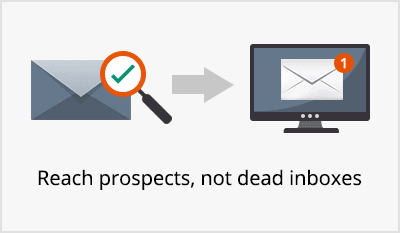Reducing email bounce rates is a major challenge for marketers. Every time your emails bounce, it means you reached fewer customers. Bounced emails lead to lower email deliverability and harm your sender reputation.
Here, we will define what is email bounce, and then talk about email bounce rate calculation. Next, we’ll discuss what are the differences between soft bounce and hard bounce, and tactics to decrease your email bounce rate.
We will conclude with what is an acceptable email bounce rate benchmark.
What is email bounce?
Bounced emails are undelivered emails returned to the sender. That’s because your subscriber’s email server rejected the email you sent to them.
Bounced emails are, therefore, failed emails because your email didn’t reach the person or the organization you wanted to reach. Whether you’re a not-for-profit charity hoping to raise funds or a business enterprise trying to get more clients, you lose your chance to connect with your intended audience.
How to calculate email bounce rate?
Email bounce rate calculation is quite simple; here’s the formula:
Email bounce rate = (Total number of emails bounce x 100) / (Total emails sent)
Example:
If you have sent 4,000 emails out of which 160 have bounced, here’s how you’ll calculate the bounce rate:
(160 x 100) / 4,000 = 4%
How email bounce rates affect your marketing campaign?
The lower your email bounce rate, the better it is.
Why?
A low bounce rate indicates you maintain a high-quality email list. It also means your audience is highly engaged and that you are sending only permission-based emails.
Against that, if the rate of bounced emails is high, it could mean you aren’t following email marketing best practices. Perhaps you aren’t honoring Unsubscribe requests (which is why subscribers might be blocking your emails). Maybe you haven’t cleaned your list in a while. Or perhaps you’re sending emails to a purchased list.
Here’s some of the reasons why you need to manage email bounces and ensure they remain well within safe limits:
- They can reduce your overall email delivery rate
- Bounced emails hurt your email marketing ROI
- They lower your sender reputation in the eyes of ISPs
- Your email service provider can penalize you or decline carrying your mail
- They can cause email service providers to label you a spammer
- If you do not attend to the issue for a long time, email bounce can cause serious problems with the law, like with the US CAN-SPAM Act, among others.
Soft bounce vs hard bounce
There are two kinds of email bounces:
- Soft bounce, and
- Hard bounce
What is soft bounce?
When emails bounce because the recipient’s server was down or their mailbox is full, it’s called soft bounce. Your ESP may try delivering your emails, but will most likely abandon efforts after approximately 5 failed attempts.
Soft bounces aren’t nearly as bad as hard bounces, but they can certainly reduce your delivery rate, to say the least.
What causes an email to soft bounce?
There are several reasons why emails may soft bounce. Here are some of them:
- The recipient’s email-server is down
- The recipient’s email-server is off-line
- The size of the email you’ve sent is too large
- The recipient’s email-server is not configured properly
- The recipient’s email-server mailbox has exceeded its capacity
- The number of emails you sent exceed any limits the recipient’s email server had set
- The email failed the anti-spam or anti-virus requirements laid down by recipient’s server
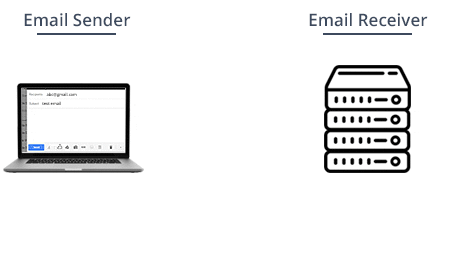
What is hard bounce?
Emails that bounce because those email addresses either no longer exist or are incorrect are called hard bounces.
No matter how often your ESP tries, they can’t deliver the email since the email address does not exist in the first place. This is a permanent error.
What causes an email to hard bounce?
Here are some of the most common reasons for a hard bounce:
- The domain doesn’t exist
- Email address doesn’t exist
- The recipient-server has blocked incoming emails
- The recipient-server has closed the particular mailbox
If your campaign shows too many hard bounces, probably your emails are hitting the spam filter of the recipient.
How to reduce email bounce rates?
As someone who sends bulk emails, you should learn and rely on the most proven methods on how to prevent email bounce back.
Here are the seven tactics to reduce email bounce rate and improve your email deliverability:
1. Use double opt-ins
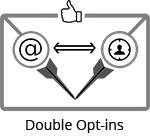 The first step starts even before you send out your email. It focuses on how you append email addresses to your mailing list.
The first step starts even before you send out your email. It focuses on how you append email addresses to your mailing list.
When a person submits their email address to join your mailing list, you should first send them an email asking them to confirm that they’ve signed up. The recipient, in turn, must agree (typically by clicking on a link in the email) to keep receiving your emails. That’s called double opt-in.
Double opt-in serves two purposes:
- Firstly, the confirmation email tests whether the address the person submitted was correct. If the email address is invalid, the email would obviously hard-bounce.
- Secondly, it ensures the recipient of the email is the same person who keyed in the address.
2. Start with a clean email list

One of the key reasons why email verification is so crucial for marketers is that it follows email marketing best practices and helps you continue sending campaigns. If your email list isn’t clean, you’ll soon begin to see an unusually high email bounce rate.
Even if you’ve cleaned your list using a reliable list-cleaning tool some time back, and use double-opt in, you’ll need to regularly clean your lists.
Here’s why: In case of business emails, estimates suggest that around 23% addresses die every year. So it’s always a great idea to kick-start your email marketing campaign with a cleaned list.
To stay safe, experts recommend that you should clean your list at least three times a year. Also, make sure you verify every new email address that’s signing up before you add it to your email list.
3. Prime your IP by starting small and accurate
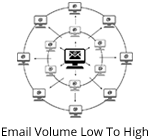 Many marketers miss this.
Many marketers miss this.
Your IP must establish a reputation of being ‘good’ and ‘reliable’ so that ISP filters don’t doubt your authenticity. So how do you build that kind of reputation?
It’s a smart idea to start your email campaign by sending out emails in smaller batches. Start by sending out emails to a small number of people who are highly engaged, will open your emails and not mark them as spam.
The ISP filters notice your emails didn’t bounce, were not marked as spam, and got a high open rate. Now the filters start trusting you.
Do this for increasingly bigger sizes and ISP filters will start trusting you fully.
4. Use email authentication protocols
 Service providers like Google, Microsoft and AOL, amongst others, use a specific form of authentication when checking incoming email. If the incoming email fails the authentication test, it will most likely land in the Spam Folder.
Service providers like Google, Microsoft and AOL, amongst others, use a specific form of authentication when checking incoming email. If the incoming email fails the authentication test, it will most likely land in the Spam Folder.
Getting your emails authenticated is one of the most reliable tactics to decrease your email bounce rate.
At least two types of authentication protocols are recommended: SPF and DKIM.
SPF (Sender Policy Framework) is basically a DNS text-entry. It shows servers(IPs) that are considered safe to send emails for a specific domain. SPF helps a domain owner insert a file or record.
This entry is cross-verified by the recipient’s server. This mechanism allows the recipients’ email servers to establish that the incoming mail comes from a host authorised by the domain’s administrators. You can check SPF here.
DKIM (DomainKeys Identified Mail), on the other hand, is a mechanism that ensures the message has not been altered from the time it left the sender’s servers. DKIM implants a DNS entry or information inside the email.
This embedded or implanted entry inside the email is extremely difficult to counterfeit. This will be used by the recipient’s server to verify that all’s well with the message contents. You can check DKIM here.
Put together, SPF and DKIM not only bring a strong authentication process, they also make your email marketing campaign more professional and authentic.
Finally, there is DMARC (Domain-based Message Authentication, Reporting and Conformance). It fits inside the recipient’s email server authentication process.
If the incoming mail fails the SPF and DKIM tests, the DMARC reports to the domain-owner registered with the DMARC records. Then it conveys that the authentication tests have failed. You can check DMARC here.
5. Make sure you’re not blocklisted
This is completely a back-end activity.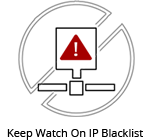
From time to time, you will need to keep checking whether you or your email provider have been blacklisted by DNSBL.
There are spam databases and blacklists maintained by various agencies. They diligently track spammers and add servers (IPs) or domains of suspected spammers.
For instance, Spamhaus maintains a database of IPs that are spammers or bad actors. These bad actors are known or suspected to engage in some form of harmful activity. Such databases are called blocklists (earlier called blacklists).
A huge number of email inbox providers use these blocklists to filter out unwanted or dangerous emails. We wrote a post on everything you need to know about Spamhaus.
There is one thing you need to understand here: these databases will not necessarily get in touch with you when they mark you a spammer. That means it will be your responsibility to keep track of whether you’ve been blacklisted. If blocked, you’ll begin receiving bounces.
6. Your email shouldn’t look like spam
 Email filters get activated at the first signs of spamming. That’s because they want the recipients to have the best of experience and protect them from as many spammers as possible.
Email filters get activated at the first signs of spamming. That’s because they want the recipients to have the best of experience and protect them from as many spammers as possible.
A choice of a single phrase can oftentimes make the recipient’s server classify your email as ‘Spam’. For instance, many experts advise marketers to stay clear of ‘spam filter trigger words’ – words that will likely activate spam filters.
There are many more words you’ll want to avoid using in the subject line or even the email copy. For instance, phrases like “Extra income”, “Online degree” or “No investment” in the email subject line are likely to alert the spam filters.
In our search on how to write great email subject lines, we often forget that certain words are unsafe and can trigger spam filters.
Update 2024: The good news is email servers are getting increasingly sophisticated. Which means they can tell a genuine sender from a bad actor, even if both use phrases like “No investment”.
Hence, if your email is bonafide, you’re less likely to be flagged as ‘Spam’ today than you were just couple years back. Here’s a good reference to start with.
7. Segment your email list
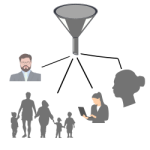
Email segmentation helps fight email bounce more often than you’d imagine. That’s because segmentation means more personalized content. And recipients love personalized content, which is a positive signal for email servers.
So how do you segment your users? Imagine a pizza delivery service. Different patrons have different priorities, so the pizza joint can segment their users in many ways.
For example, they can segment using:
- Sizes served: Tessie, a single student orders a smaller size, compared to Michelle who orders for her family of four
- Types of pizza: Bill prefers more veggies while Hillary prefers double-cheese pizzas
- Price-sensitivity: Ronald is price-conscicous and avoid extra toppings while Nancy loves to try premium toppings
Now check out the below image. You’ll see the message in the upper half is for people like Ron (price-conscious). Against that, the message in the lower half is for people like Nancy (love toppings).
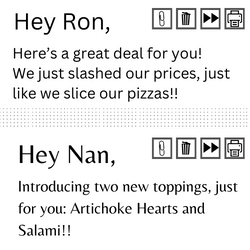
Each group receives emails that really connect with them and respect their preferences. It will produce higher engagement and, subsequently, help you decrease email bounce rate.
What’s an acceptable bounce rate?
Zero bounce rate is not always achievable for most campaigns, no matter what checks and measures are in place. Factors beyond your control will invariably cause some emails to bounce.
Which is why the right question to ask is: What is a good email campaign bounce rate?
In general,the industry agrees that an acceptable email bounce rate is 2%. Keep your bounce rate under 2% and you’re doing all right.
Sure, some industries may have a slightly higher email bounce rate than others. However, your email service provider is most likely to red-flag you if your email bounce rate consistently crosses 2%.
Closing words
The fact is, even the most careful marketers sometimes face email bounce. Of course, their agility and technical understanding define how quickly they get out of it.
While spammers try to circumvent the recipients’ mail servers with unfair means, the servers themselves are constantly learning. That means what was considered safe yesterday may be a no-no today.
To the marketer it means being constantly alert, seeking out what servers consider unhealthy, and making sure their own emails are free from any inadvertent slips.
If you follow best practices of email marketing and the tips mentioned above, ideally you don’t have anything to worry about. But you can’t stop being vigilant.
What do you do to prevent email bounces?