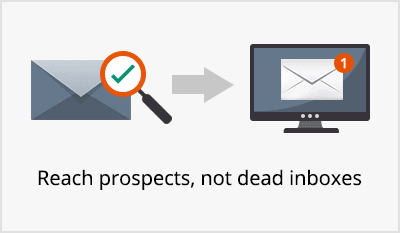Poor email deliverability means all the resources you invested in your emails go down the drain. And you lose potential revenue, because your marketing emails didn’t reach the right people.
We know how frustrating it is when your emails don’t land in the inbox. Because your audience won’t see them if they aren’t in the inbox. A great deal of inbox placement can be traced back to your sender reputation.
Marketers who maintain their email sender reputation enjoy better deliverability. That’s because email providers use sender reputation to decide if your email should be placed in the inbox or the spam folder.
In this post, we’ll look at 16 steps to improve sender reputation to positively impact your ability to reach your customer’s inbox.
But first, we’ll begin by a quick note on why email deliverability matters. Then we’ll clear up a common confusion: are email delivery and email deliverability the same?
Why email deliverability is important
Here’s why email deliverability – or inbox placement – is everything.
Sending sales emails to drive revenue? The inbox is the only place your customers can see you.
Trying to build a strong relationship with customers and improve email engagement? You need to first reach the inbox.
Looking to build customer loyalty through post-purchase emails? Deliverability is crucial.
A marketer who’s able to place more emails in the inbox will fetch a higher email marketing ROI. And all through this, your sender reputation remains a decisive factor.
Email delivery vs email deliverability comparison
Firstly, email delivery is not the same as email deliverability.
Email delivery is the recipient server accepting your emails. Any email that is not rejected by the recipient server counts towards email delivery. It does not matter what folder the email ultimately lands in.
Email deliverability is the ability of an email to reach the inbox of the recipient. To achieve this, the incoming email should send certain positive signals to the recipient email server. Without such signals, the email server would divert the email to the spam folder.

Email delivery is the step where the email server accepts the email. At this stage, the server doesn’t decide whether to divert the incoming email to the inbox or the spambox. So it’s a case of acceptance or rejection.
Against that, email deliverability is the step where the spam filters choose between the folder for unsolicited bulk email (UBE) and the inbox.
Remember, your recipients will see the email only if it’s in their inbox. That’s because people almost never check their spam folder. Hence anything landing in the spam folder has no value for your email marketing.
Table comparing email delivery and email deliverability
| Email Delivery | Email Deliverability |
| The recipient server accepts your email | The recipient server decides where to place your email |
| It’s a simple case of acceptance or rejection of the email you send | It’s a simple case of selection; where to place the email you sent |
| Email can land in the inbox, spam folder, or promotional email folder | Email can land only in the inbox |
| Theoretically, this is the stage before email deliverability | Theoretically, this is the stage after email delivery |
| If your email is placed in the promotional or spam folder, the chances that your email will be read by your recipient are very low | The email is placed only in the box. Hence, the probability that your email will be read is high |
| Any email that is not rejected counts under email delivery | Only emails placed in the inbox count |
| If the email delivery fails because the server rejects the email, the sender will likely receive a message about the bounce | Sender is unlikely to receive any message about email deliverability |
| Failed email delivery is an email bounce | Failed email deliverability could lead the email to the spam or promotional folder |
To sum up: Email delivery is about acceptance, while email deliverability is about inbox placement.
With the basics now out of the way, it’s time for 16 proven, most effective techniques for improving email deliverability.

Tips to increase email deliverability by improving sender reputation: The first steps
Good sender reputation begins by using email infrastructure that’s trustable and authenticated.
Here’s what you need to do in order to place more emails in the primary inbox.
1. Use proper email authentication protocols
Three email authentications are particularly important. They assure the recipient server that your email is a genuine message, not a phishing attempt. Each of these three serve a different purpose:
- SPF: Sender Policy Framework (SPF) tells the recipient server it’s you, and not someone else, who’s using this email. Click here to find if you’ve set up your SPF correctly. This is free of cost.
- DKIM: The DomainKeys Identified Mail authentication assures the recipient server that the email message hasn’t changed since it left the sender server. You can find if you’ve set up your DKIM right here, for free.
- DMARC: Domain-based Message Authentication, Reporting, and Conformance (DMARC) is a differnet of authentication. It tells the servers what to do if your email does not confirm to the above standards. Here’s a free DMARC tool to find your DMARC record.
Here’s what an email with all the three authentications cleared look like:
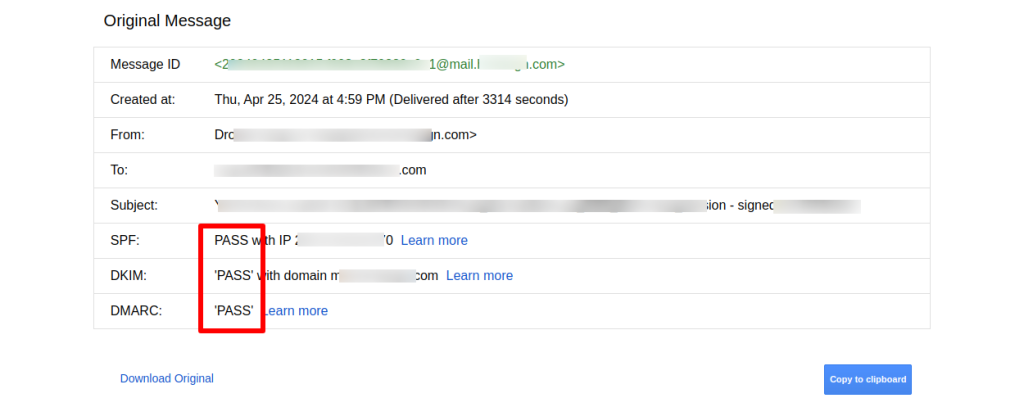
Bonus tip: Use this free SPF wizard to set up the records correctly for your domain. And here’s a free DMARC wizard with which to create a policy for your domain.
2. Warm up your IP before email campaigns
This is especially important if you are starting out with a new IP or if you haven’t used it in a while.
Do not send all your emails at one go. Instead, use a system called throttling.
Under throttling, you begin sending emails to a very small number of recipients who have a history of good engagement.
Because they’re highly engaged, nearly all of them will open your emails. What’s more, many would probably take further action. All this sends positive signals and indicates that your emails are both welcome and engaged.
Then gradually increase the number of emails you send. The positive impression you created with the earlier emails will raise the deliverability rates of your subsequent emails.
3. Consider using a dedicated IP
We’re not saying shared IPs are bad. But when you share an IP with someone, their activities over the IP will impact your sender reputation. However, if you’re using an email service provider (ESP) to send emails, they will take care of this.
Either way, if you send a large number of emails, it’s a good idea to consider using dedicated IPs. Only you will use the dedicated IP, so you’ll have complete control over the IP reputation. This protects you from the risks of using a shared IP.
What to change in your email copy for improved sender reputation and email deliverability
Let’s see how you can follow some basic guidelines for your email copy and boost your sender reputation.
4. Limit spam-trigger words
Until very recently, the overuse of certain words used to be considered risky. For instance, words like “money”, “passive income”, and “credit card” are deemed high-risk words.
If an email contained such sensitive words, it would alert the spam-filters. Excessive usage of such words would normally make the filters to mark the email as spam.
Today, however, spam-filters have become more sophisticated. They use a number of additional factors besides a list of words that could indicate spam. Mere usage of such words won’t put your email at risk.
That said, it’s important that you limit the usage of such words.
5. Do not use an all-caps subject line
A subject line like “A BIG OFFER: SAVE 35% ON ALL PRODUCTS” isn’t a good idea for several reasons. Spammers and fraudsters are a great deal more likely to use an all-caps style. Apparently they believe a subject line with everything in uppercase has much better chances of even engagement.
In reality, all-caps in email subject line is the equivalent of shouting in person: that’d be impolite. Hence, do not use a subject line written in all caps.
Also, do not use too many exclamation marks.
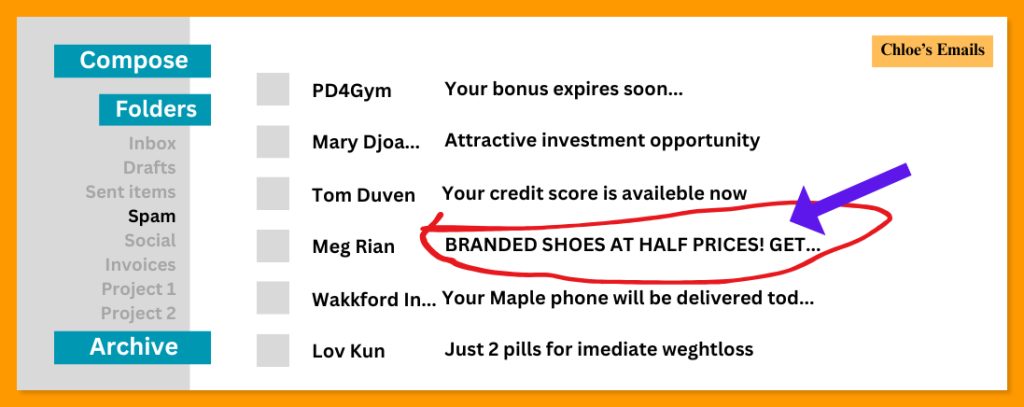
6. Use a real-time email verification solution
Ideally, you should clean your email list once every quarter. But don’t forget to be proactive. Use real-time email validation for new signups.
Using an API, you can have a real-time email verification tool system. When a subscriber submits their email address and hits “Subscribe”, the verification tool will run in the background. Typically in about 1 second, it will tell you if the email is valid or not.
What action you wish to take if the email is invalid or unacceptable is upto you. You can push the email into a list of poor quality addresses. For instance, if it’s a role address, you can send a separate engagement email, In that email, just ask if they’d like to continue receiving your emails.
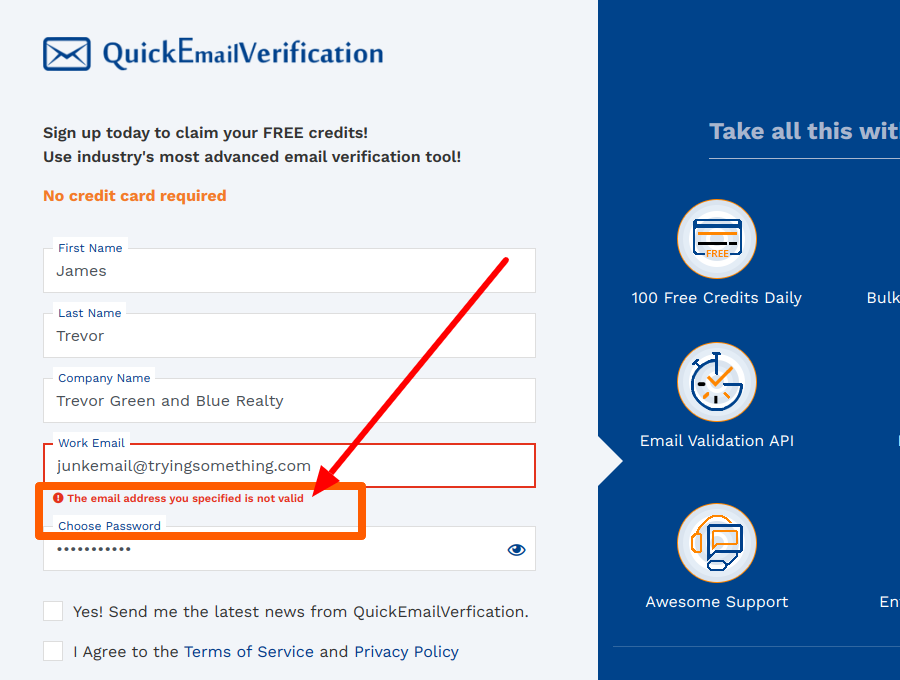
Depending upon the settings of your signup form, you can also flash a message saying “Invalid email address. Please submit a valid email address.” This gives the subscriber a chance to enter a correct, deliverable email address.
The above image shows how the real-time verification system has rejected an invalid email address.
7. Restrict the number of images and links
In general, you want to restrict the number of images and links. It’s best to restrict to a maximum of two links in your email. And if you’re considering an image, see if you can send a link to the image instead of the actual email.
So here’s the question: If you use a number of links or images, will it reduce your email deliverability?
The answer is slightly complicated: it depends hugely upon what kind of emails you are sending and whether your audience loves it.
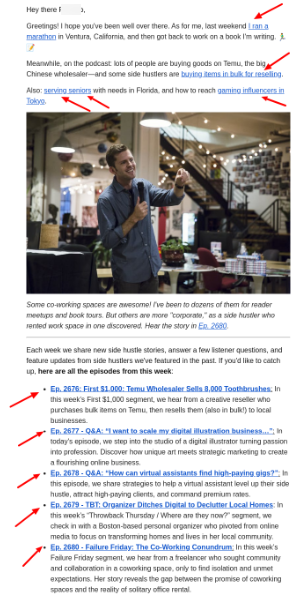
In general, including multiple links is unusual, but nothing irregular. If you’ve had a history of great engagement even when your emails have a number of links, you’re probably safe.
Important: Do not include any Javascript or Flash in your email.
8. Include a clear unsubscribe link
If you’re working with any of the genuine ESPs (email service providers), they will take care of this action by default. If, on the other hand, if you manage the entire email sending operations yourself, it’s important that each email you send out contains a clear unsubscribe link.
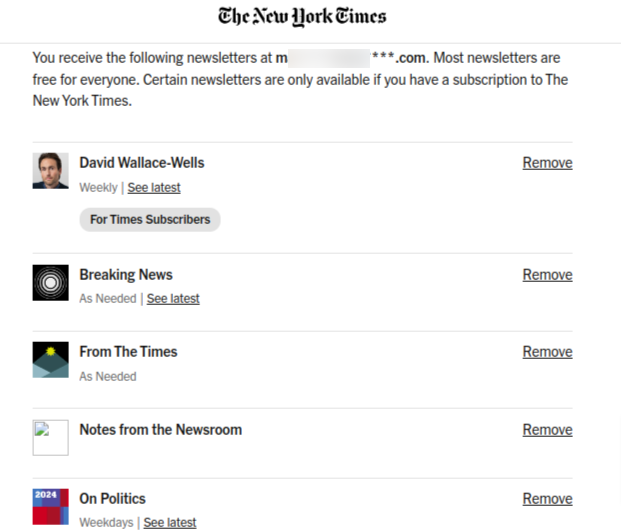
It may sound a bit paradoxical, but making it easy to unsubscribe is considered a part of email marketing best practices. Follow these three rules:
- The unsubscribe link should be clear and visible.
- It should be easy to unsubscribe; it should take just a single click.
- If you send multiple types of emails (like The New York Times, below), you may allow your subscribers to unsubscribe from one or more of them.
Working on your email list to positively impact your sender reputation and email deliverability
9. Use your own, organic list
Always use an email list you’ve grown where people have subscribed and agreed to receive emails from you. Sure, the process takes time to come up with big numbers. However, that’s the safest way to build a strong sender reputation.
Purchased lists, on the other hand, come with all sorts of issues. Apart from the bigger issues of compliance, there’s the problem of engagement. A purchased list comprises only strangers who have never heard of you – they’re least likely to engage with you. You’d see very few people opening your emails and practically no one clicking on your CTA.
Very soon, the email ecosystem will notice you have poor engagement. And subsequently, you’ll see your email deliverability drop.
Finally, purchased lists are often sprinkled with spam traps. Once your emails start hitting spam traps, being blocklisted isn’t far off. Which means you will have a bigger problem on hand: your email service provider will refuse to carry your emails.
Check below what two of the email industry leading companies say about buying email lists.
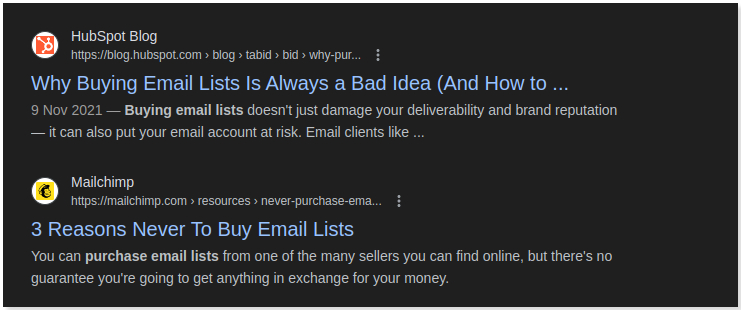
10. Review inactive subscribers
It’s a good idea to send an re-engagement email to your inactive subscribers. Ask them if they’d like to continue being on your list.
If they opt to continue, it’s ok to retain them. Otherwise, it’s best to drop inactive subscribers from your list. You’ll not only save on storage and sending costs, but will also see a positive change in your email KPIs.
Here’s a detailed post we wrote on why you should remove inactive subscribers.
11. Use double opt-in for confirmation
When you’re trying to build your sender reputation, you’re relying on the email address submitted in your sign up form. If the email address belongs to someone else, you end up sending emails to someone who never signed up.
Double opt in solves this problem. The moment someone signs up for your email newsletter, let your automation send out an email to that address. Unless the recipient confirms, do not add them to your sender list.
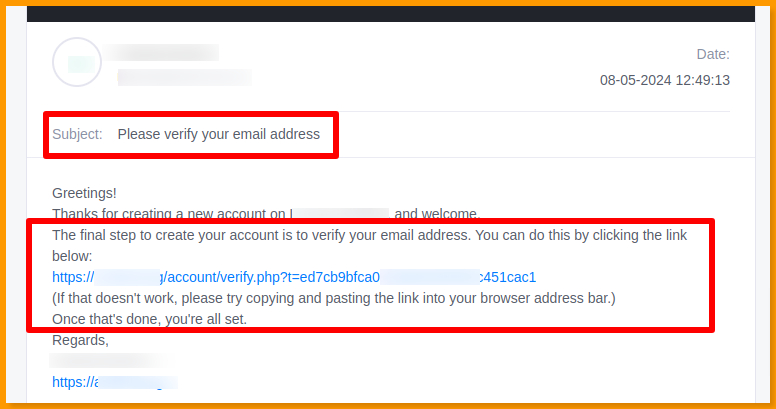
12. Clean your email lists regularly
Like all assets, your email list needs regular maintenance too. And the key activity in your maintenance is to remove invalid or unsafe email addresses from your list. That keeps your email list clean and safe.
This can be easily achieved by a bulk email verifier. At least once every two months, upload your email list on a verification tool. All you need to is hit Submit and the tool will separate out the safe-to-send email addresses from invalid or undeliverable emails.
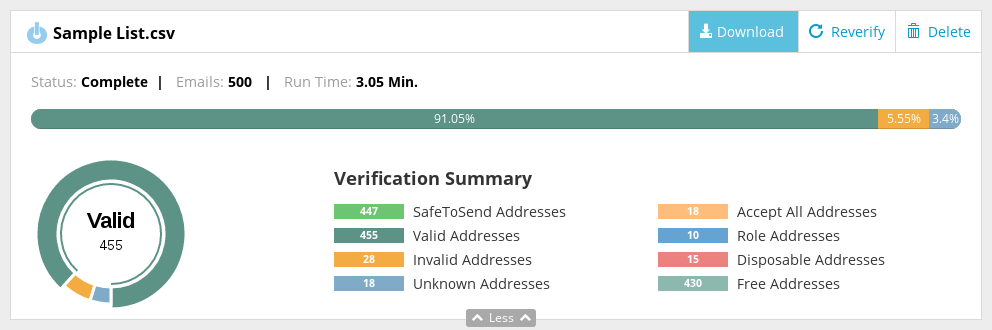
At the end of the verification, you’ll see a report like the above image. You may retire the poor quality emails and continue sending your emails to valid, safe-to-send email addresses.
Email verification helps you maintain your sender reputation because you only engage with safe to send email addresses. That shows you care to follow best practices, which is what will help improve email deliverability.
Cleaning your list will also remove email addresses that have bounced your emails earlier.
13. Honor all unsubscribe requests
Email marketing best practices require that if someone requests you to drop them off your list, you should comply. Don’t keep sending them emails in the hope that they’d have a change of heart.
The problem of not honoring unsubscribe requests is two-fold. The first one is about engagement. Your engagement rate will continue to fall, since those who want to drop out will never engage.
The second problem is more serious. If you don’t honor unsubscribe requests, many of them will begin registering spam complaints when they receive your emails. As a sender, you might never know when someone marks your email as spam, but the email ecosystem does.
Your email will be kept out of the primary inbox in a number of accounts, including the most engaged accounts. Consequently, your sender reputation will begin to fall, and so will your email deliverability.
Here’s how your email sending practices will impact your email deliverability
14. Maintain a consistent sending frequency
Erratic sending patterns hurt you, but not immediately. So if you’re starting out a newsletter or scheduling your marketing emails, you will have some time to have things in place.
Remember, the operative word is frequency. Set a schedule and stick to it. Also, let your subscribers know how often and when you’ll typically send out emails.
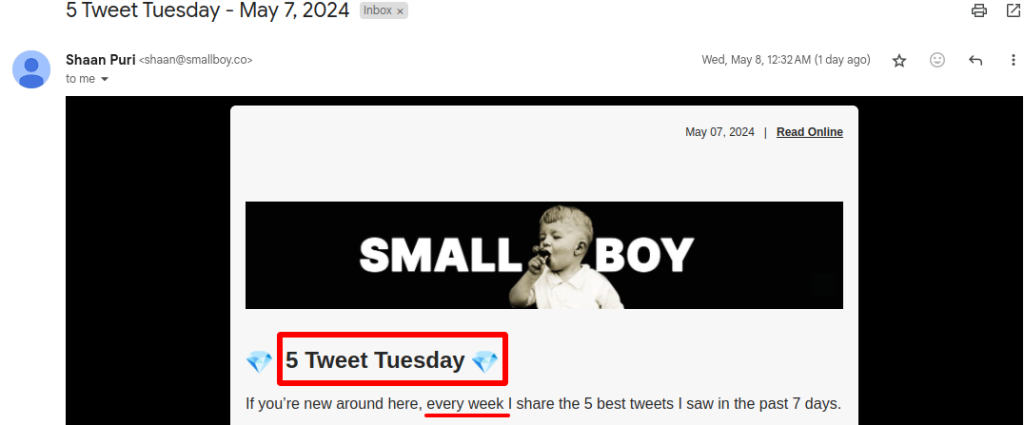
15. Stress on quality infrastructure
If you are using your own email infrastructure, be sure it’s updated. It makes absolutely no sense to apply all the other tips mentioned here and then use poor email infrastructure that won’t take you far.
On the other hand, if you’re using the services of an ESP (email service provider) you’re generally quite safe. That’s because all the reputed ESPs have the latest infrastructure in place.
16. Keep yourself updated
Email marketing is ultimately dependent upon technology and regulations, both of which keep changing. Hence it’s important that you keep yourself updated with the latest happenings, laws, and guidelines.
The first thing to do is to be in touch with the in-house legal department of your organization. These professionals are always aware of the latest changes in the law. Hence, they are able to better guide you while keeping in mind your organization’s policies.
Alternatively, you could consult some legal experts and perhaps even hire them to help you remain compliant.
Finally, you might want to regularly check out a few relevant forums and consider signing up for a few newsletters that cover such matters. However, remember that neither of these two can substitute a legal expert.
Additional factors to improve sender reputation
Here are some of the additional ways to positively impact your sender reputation to varying degrees:
- Stick to your key expertise. Do not share content that’s not relevant to what you promised.
- Keep tracking your email KPIs. In particular, pay attention to open rates, click through rates (CTRs), spam complaints, and bounce rates.
- Develop and execute various strategies that you think will improve email engagement.
- Choose your sender name wisely. We recommend you use a human name instead of a faceless organization. Jerry.Gomez[at]SomeBusiness[dot]com is, therefore, better than Sales[at]SomeBusiness[dot]com.
- Restrict the length of your emails. Be clear, crisp, and brief.
- Go for a complete spell check and remove errors, if any.
- Do not add attachments. Send links to the files, instead.
- Add a physical address in the footer. This creates trust.
- Follow the rules of grammar and punctuations.
- Don’t forget to add alt text to your images.
The first steps to better deliverability
Before you implement any of the recommendations above, you might want to take the following two simple actions. Neither of them require you to make any changes; they’re all about determining where you stand today.
One, find your Sender Score.
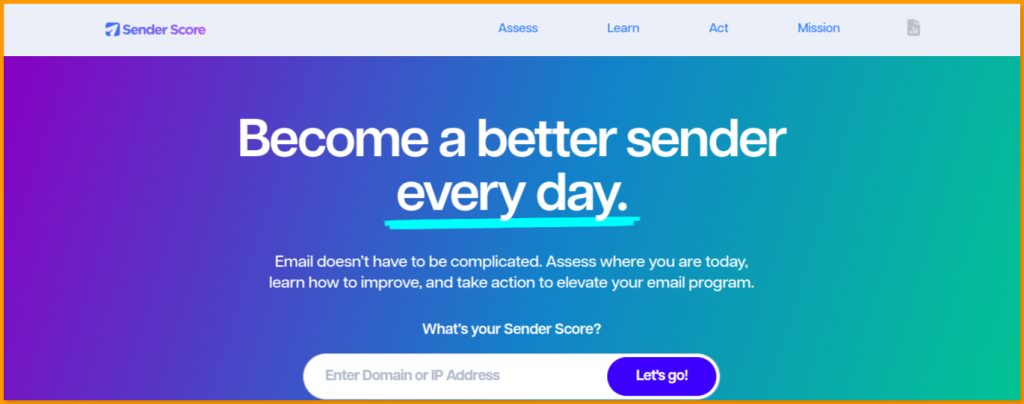
Your SenderScore is a number that SenderScore.org has assigned to your IP address or domain. This number lies between 0 to 100, where 0 is the worst possible score and 100 is the perfect. That means an IP address with a score of 84 is better than an IP address with a score of 66. In other words, bigger your number, better your score.
Find your score from the SenderScore website.
Additionally, you may check with the below two tools to learn more. You can find where you rank, your domain and IP reputation, delivery errors and so on.
And two, check if you’re on any blocklists.
Spamhaus is one place you want to check if you’re on any blocklists (previously called blacklists) . We wrote a blog where you can learn everything about Spamhaus blocklists – have a look.
If you’re on any Spamhaus blocklist, you’ll need to dig deeper. For some blocklists, all you need to do is wait; for others, you’ll need to work closely with Spamhaus, disclose everything to them, and follow their guidelines to the tee.
Here’s a detailed blog on how to get off Spamhaus blocklist.
Over to you: Maintaining email deliverability
If you’ve followed all the instructions above, you should see a positive change in very little time.
But after you have achieved better email deliverability, there’s one crucial activity you need to do in order to protect your sender reputation: list cleaning. Without cleaning your email list, you might soon be back to poor levels of deliverability.
People switch jobs. Startups get shut down. Individuals stop using certain emails. Over 21% (that’s more than one in five) of email addresses expire every year.
Sending emails to them will only result in hard bounce. Unless you clean your email regularly, you’ll see a sizable proportion of email bounces. And these bounces will quickly lower your sender reputation and deliverability.
This is called list decay – the deterioration of the quality of your email list.
QuickEmailVerification offers you the highest, industry-leading accuracy, and unmatched data security for your list cleaning requirements. Start your free trial now!