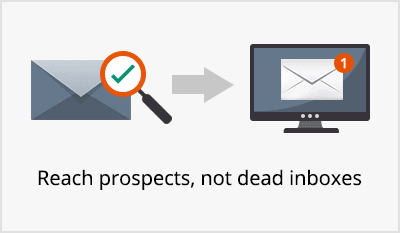Although email marketing continues to deliver a high ROI, a high email bounce rate can severely impact the success of your campaigns. Tighter compliance standards and heightened customer expectations are forcing marketers to constantly think about ways to reduce email bounce rates.
When your emails don’t reach their intended recipients, your marketing efforts—and budget—go to waste. What’s more, it can lower your sender reputation.
Unless you can figure out how to prevent email bounce rates in email marketing campaigns, your future ability to reach prospects is at risk.
The average bounce rate is 2.33%. Is yours lower or higher?
Source
In this blog, we explore 13 advanced techniques that can help you drastically reduce email bounces. From maintaining a strong sender reputation to handling soft bounces effectively, each strategy plays a critical role in ensuring your messages hit the inbox rather than getting lost in the void.
Whether you’re a seasoned marketer or just starting out, these practical tips will help you refine your email marketing strategy.
Advanced techniques to reduce email bounce rate
1. Maintain a strong sender reputation
Maintaining a strong sender reputation is super important when you’re trying to minimize email bounce rates. If you don’t have a good sender reputation, email service providers (ESPs) are a lot more likely to reject your emails.
There are several ways to improve and maintain your sender reputation. However, no single approach alone can produce great results.
Hence, it’s important to take a more comprehensive view of how to maintain your sender reputation.

Do this:
- Keep your subject lines realistic.
- Send only relevant and valuable email content.
- Limit the use of words that trigger spam-triggers, e.g. “guarantee”, “urgent”, or “free”.
- Make sure the links inside the email lead to genuine, trusted pages.
- Honor Unsubscribe requests swiftly.
2. Avoid using purchased lists
Purchasing email lists can seriously harm your email marketing efforts. It can lower your sender reputation and email deliverability.
The reasons are not difficult to understand. Firstly, these lists often contain outdated or incorrect contact information, leading to hard bounces (A hard bounce is when your emails can’t be delivered because the address is invalid). This will clearly tell the email ecosystem you haven’t grown your list organically.
Moreover, using purchased lists can violate data protection laws like GDPR, which require explicit consent from subscribers. This legal risk can result in penalties and damage your brand’s credibility.
Additionally, since these recipients haven’t opted in to receive your emails, they’re more likely to mark your messages as spam. This not only affects your current campaigns but can soon lead email platforms to restricting or banning your account.
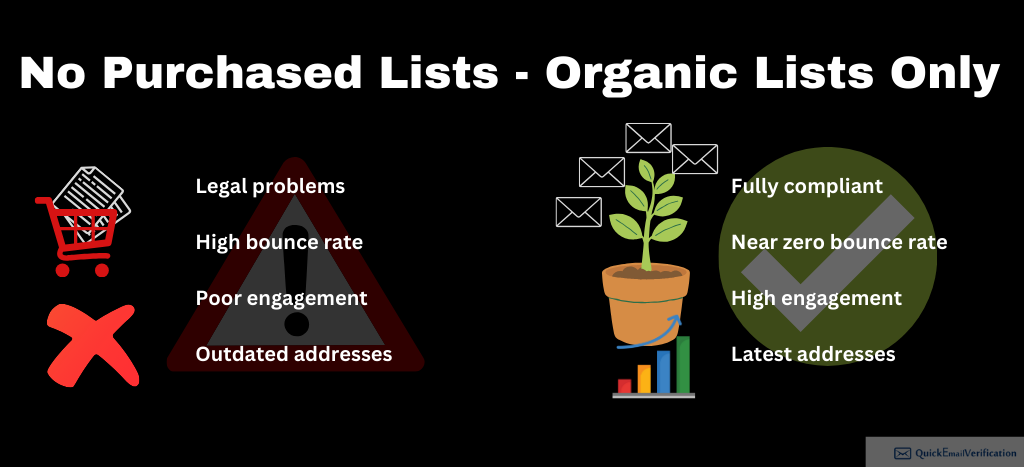
Do this:
Build your email list organically. This ensures that you’re connecting with people genuinely interested in your content.
Invest in learning how to build your list organically, adopt strategies that will work for you, and then stick to them. You won’t suddenly 10x your list size, but your business will definitely see a positive impact very soon.
It will not only result in higher engagement rates but also cut down your bounce rate to practically zero.
As a matter of fact, you need to be careful even with your own list if it’s old and has not been used for a while. Always scrub your email list before sending out a campaign to an old list.

3. Handle and remove soft bounces
Soft bounces are temporary bounces. For example, if the recipient’s email server is down at the time your email lands there, you’d get a soft bounce because your email will be bounced. Resending it after some time would work, since the issue might have been resolved by then.
However, you cannot deal with all soft bounces this way. When you get soft bounces after multiple attempts to send the email, you need to take a slightly different route.
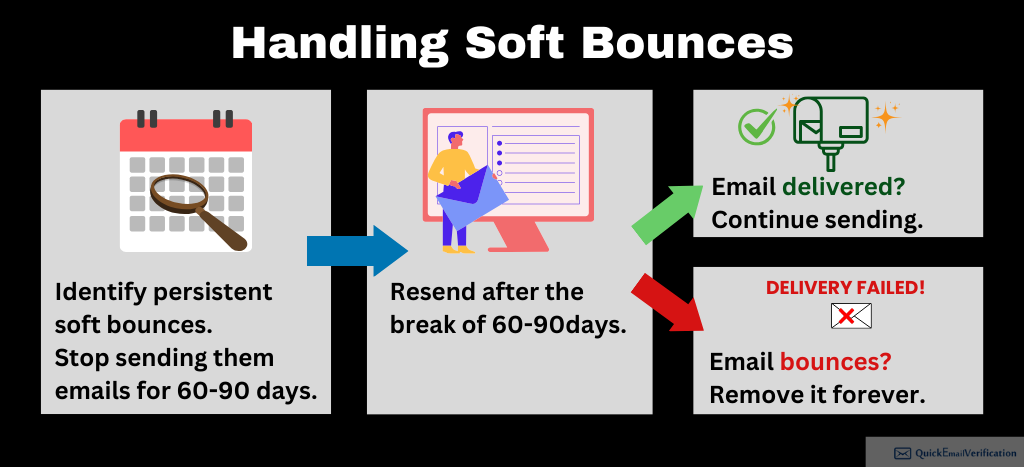
Do this:
Firstly, identify persistent soft bounces. Then exclude these addresses from your campaigns for 60 or 90 days. This will prevent further damage to your sender reputation.
After those 60 or 90 days, attempt to deliver emails to these addresses again. If your email is delivered successfully, you can bring these addresses back to your active email list. However, if you still see a bounce, it’s best to remove the email address from your list and to retire it forever.
Either way, you would’ve cut your email bounce rates.
4. Segment your list
It is important to improve email deliverability and reduce bounce rates for e-commerce businesses. One reliable method is segmenting your list of subscribers.
List segmentation is a marketing practice of grouping subscribers with identical characteristics.
Let’s understand this with an example from the ecommerce industry. You may group buyers on the basis of their buying quantum: e.g. those making a monthly purchase of upto US$150 in list 1, those with a monthly purchase between US$151 to US$250 in list 2, those with a monthly purchase between US$251 to US$500 in list 3, and so on.
With such segments, you will be able to pitch your products to the most appropriate set of customers. You may be able to better predict which pricing levels will work best with each group.
Even when you send abandoned cart emails, you will know what will work with which group.
39% of marketers who use segmentation see better open rates, while 24% receive increased leads. Where do you stand?
Source
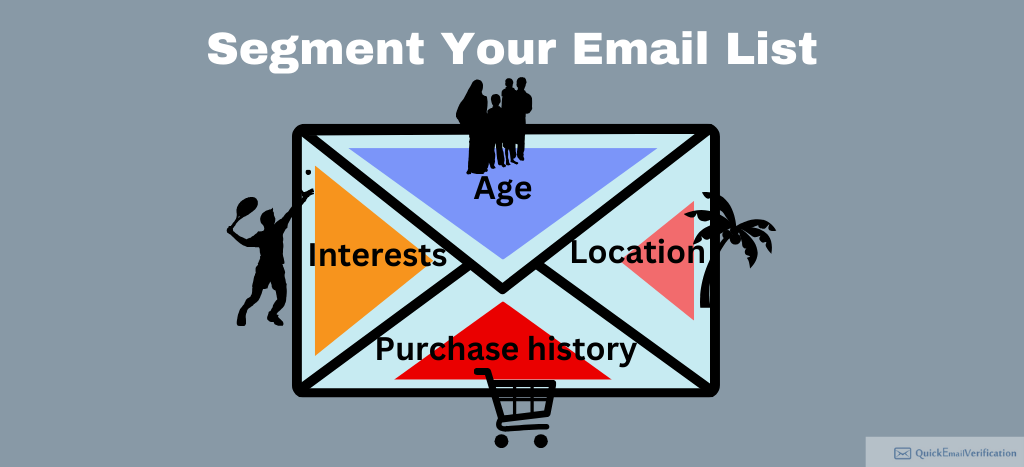
Do this:
The first step is always to identify how you’d like to classify your audience. Not surprisingly, this answer depends on a number of factors, so you want to sit with your marketing and sales teams to decide.
Next, decide the segmentation intervals. If you are classifying on the basis of purchases, for instance, do you want narrow intervals (e.g. $20 – $30, $31- $45, $51- $60) or broad intervals ($20 – $60, $61- $100, $100 – $150)?
This mostly depends on how you’ve priced your offerings, but there might be other factors like frequency of purchase. As an example, someone who buys an item of $60 only once a year – do you want them to be in the same segment as someone who buys an item of $20 three times a year?
5. Maintain a regular cadence
You know what’s an email cadence, right? It’s all about the rhythm and frequency of the emails you send. Getting this right is crucial for keeping your bounce rates down.
There’s a nice analogy to remember when it comes to email cadence: Think of it as the heartbeat of your email marketing strategy. If it’s too slow, you might be forgotten. On the other hand, if it’s too fast, you could end up in the spam folder. Only the right cadence will save you from either fate.
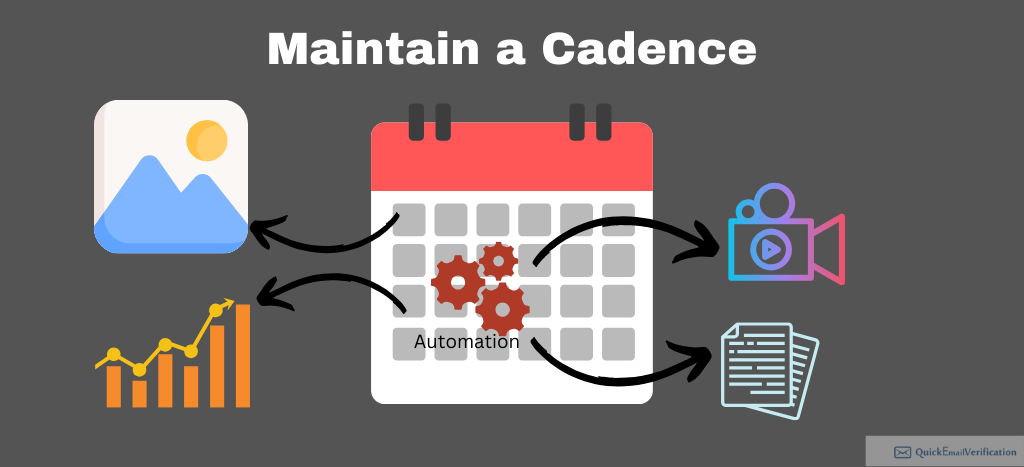
Do this:
First things first: figure out when your audience is most likely to open your emails. Are they early birds or night owls? Weekend warriors or weekday workers? Use this insight to schedule your emails.
Now, let’s talk about segmentation. Your most engaged subscribers? They’re your VIPs – treat them to more frequent emails. For the less enthusiastic bunch, dial it back a notch. And those ghosting you? Time for a re-engagement campaign or a graceful sunset flow.
Here’s a pro tip: keep your emails to less engaged folks under 15% of your total send volume. Your sender reputation will thank you.
Oh, and don’t forget to space out your emails. Rapid-fire sending is a surefire way to trigger spam filters. Give your emails some breathing room.
Stick to these guidelines, and you’ll be well on your way to engaged subscribers, a better sender reputation, virtually zero bounce rates.
6. Use a corporate domain
People often put on business suits while going to important business meetings, right? Think of a corporate domain for your email as pretty much the same. A corporate domain gives your email a professional look. This considerably lowers the chances of you being suspected of being a scammer.
Legal POV:
The GDPR or the CAN-SPAM Act do not explicitly require senders to use a corporate domain. However, Section 7704(a)(1) of the CAN-SPAM Act says, “It is unlawful for any person to initiate the transmission… that contains, or is accompanied by, header information that is materially false or materially misleading”.
As an example, if you run a small printing business but use something like way2happyhealthylife78@gmail[dot]com to send emails, your emails can easily appear misleading.

Do this:
If you’ve been using a free email service (e.g. Yahoo) till now, it’s time you switched over to emails. Instead of james.doe@freedomain.org, go for james.d@yourbusiness.com.
But that’s not all. Once you’ve acquired the business domain, you’ll need to set up email authentications like SPF, DKIM, and DMARC. Each of them serves a different purpose. For instance, the SPF authentication provides a public list of authorized senders that are permitted to send emails from your domain.
7. Conduct A/B testing
Let’s say you’ve written fifteen email subject lines out of which you’ve shortlisted two that you think are very good. How do you decide which one to use in the campaign?
Simple: Show both of them to a segment of your audience and finalize the one that worked better. This is called A/B testing. Also known as split testing, A/B testing aims to eliminate guesswork from your copy.
Remember, A/B testing can be used to decide between any two alternatives, not just email subject lines. Email copy, CTA button, color combinations, design layout, pricing, … anything can be tested.
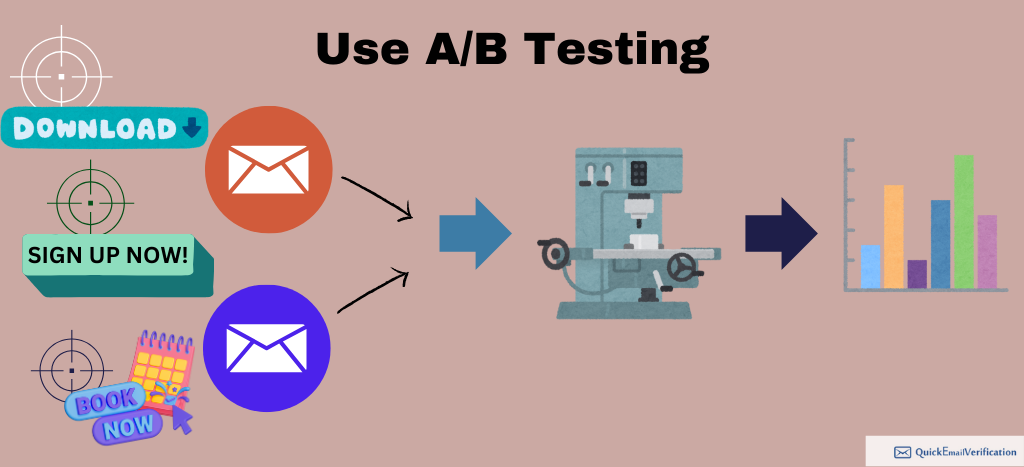
Do this:
You need to start by defining two things: the goal and the measurement criteria. In other words, define what you will test and what criteria you’ll use to measure the outcomes.
Let’s say you wish to decide between two email subject lines SL1 and SL2. You also decide that the subject line which brings a bigger open rate will be considered the winner.
Create two drafts with identical email copy, design, and CTAs. In one, use SL1 while in the other use SL2.
Next, choose your test audience size. As an example, you may choose 20% of your subscriber list. Half of them (which is 10%) will get an email with SL1, while the other 10% will get an email with SL2.
After you’ve sent the email, you see that SL1 got 14.27% open rates while SL2 got 19.36% open rates. That means SL2 emerges the clear winner.
So for the rest of the audience, i.e. 80%, go ahead and send the email with SL2 as the subject lines.
Congratulations! You’ve just completed A/B testing.

8. Give more control to users
A DJ will be popular only if they can gauge the audience mood and play songs accordingly, right? Pretty much the same way, you should gauge the mood of your subscribers and send emails accordingly.
To reduce email bounce rates, it’s crucial to give subscribers more control over their email preferences. It’s important to remember that giving your subscribers is more than respecting their preferences. By allowing them to pick what they want to receive – and how often – you also get better engagement.
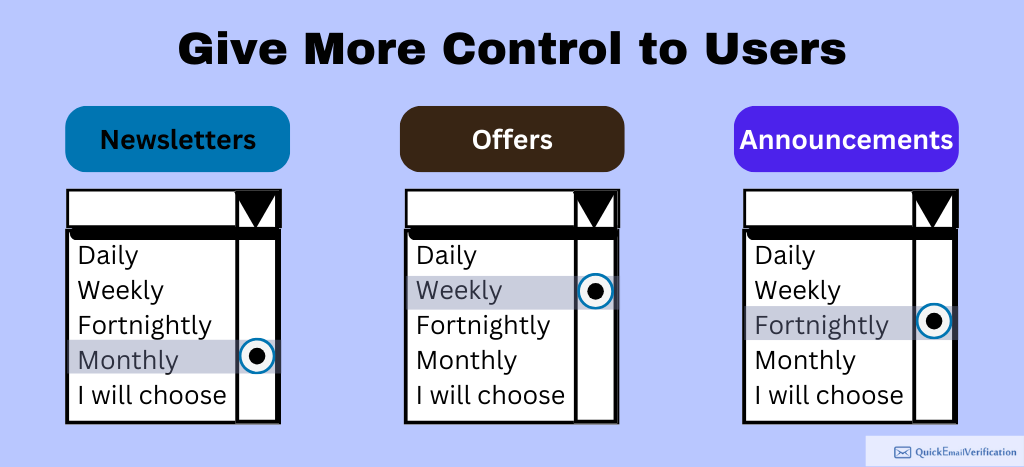
Do this
Set up a preference center – think of it as a dashboard where subscribers can manage their email destiny. Let them choose what types of content they want, be it announcements, offers, or both. Give them options for email frequency too. You’re building a loyal audience who actually wants to hear from you.
Don’t forget about your inactive subscribers. If someone’s been unengaged for 3-6 months, send them a friendly nudge to update their preferences. It’s your chance to win them back before they completely tune out. If they still don’t engage, it’s best to drop them off your list.
When asking for updates, make it worth their while. Maybe offer a birthday discount if they share their special day. Highlight the benefits of staying in touch – who doesn’t like personalized content and exclusive deals?
Finally, remember that people change. So the preferences they share with you aren’t set in stone. Do this once a year and you’ll keep the control in the hands of your subscribers and reduce bounce rates.
9. Be careful with your subject line
Your email’s subject line is like a first impression – it can make or break your chances of getting noticed. But in the email world, a bad first impression doesn’t just mean being ignored; it could land you in the spam folder. Writing the perfect subject line is a delicate balance between catching attention and avoiding spam triggers.
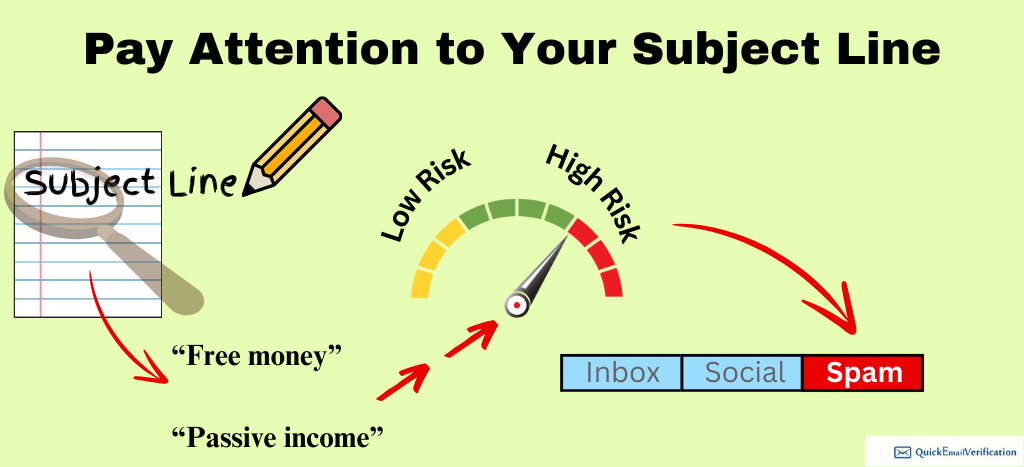
Do this:
Stay clear of spam-trigger words and clickbait. Words like “free,” “guarantee,” or anything too salesy can activate spam filters. Keep it honest – no false promises or misleading information.

Next, keep it short. Short subject lines often perform best. Try personalizing with the recipient’s name, but don’t overdo it.
Emojis can add personality, but use them sparingly. One or two can work wonders; a whole string might look spammy. Besides, use them only if your brand voice and style permits it.
Want to create urgency or rouse strong curiosity? Do it carefully, because there’s always a risk of crossing the lines and falling into spammy territory.
Finally, use A/B testing. Try different approaches and see what resonates with your audience.
Remember, the goal is to pique curiosity without overpromising. Build trust over time, and watch those bounce rates go down quickly.
10. Track your analytics
‘You can’t improve what you can’t measure’. You know the old adage, right? To reduce your email bounce rate, it’s essential to track specific metrics in your email analytics.
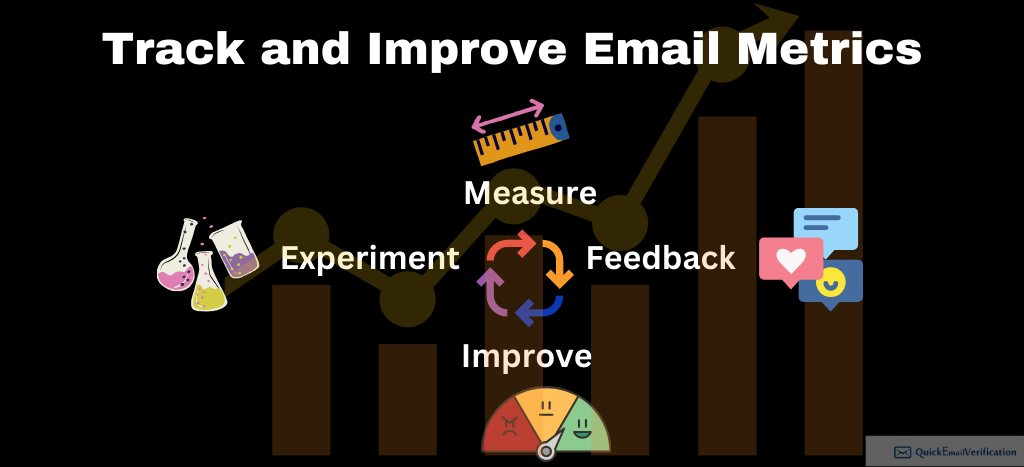
Do this:
Start by monitoring your email deliverability closely. If your emails aren’t reaching the inbox, other metrics won’t matter.
Pay attention to your bounce rate itself, distinguishing between hard bounces (permanent issues like invalid addresses) and soft bounces (temporary issues like a full inbox). A good ESP will most likely remove the hard bounced email addresses and help you monitor the soft bounces.
To prevent hard bounces in the first place, we highly recommend you use a bulk email verifier. That will remove undeliverable emails from your list before you hit Send.
Next, track your open rates and click-through rates. Low engagement can be a sign that your content isn’t resonating, which can lead to subscribers marking your emails as spam, affecting your overall deliverability.
By analyzing these metrics, you can identify patterns and make informed decisions on how to improve your campaigns. Regularly gathering and analyzing this data will help you take proactive steps to reduce bounce rates and ensure your emails reach your audience.
11. Exercise caution when you incentivize signups
Getting sign ups is not easy, what with the severe competition everywhere. So marketers resort to different ways to attract prospects. Free content, actionable videos, beautiful e-books, … there’s more. An unusual addition to this list is discounts.
By being mindful of how you collect email addresses through sign-up incentives, you can protect your email deliverability. You will ensure your messages reach genuine, engaged subscribers, and minimize the chances of bounces.
Which is why you want to exercise a little caution.

Do this:
While incentives can be effective in growing your subscriber list, they often encourage users to provide fake or temporary email addresses just to receive the reward. These invalid addresses can lead to higher bounce rates, damaging your sender reputation and reducing overall email deliverability.
You can do at least two things. Firstly, implement real-time verification. It will immediately spot fake, invalid, or disposable email addresses. What’s more, you can also set your signup form to alert users to re-submit a fresh, deliverable email address.
And secondly, you can also consider using a double opt-in process. This requires new subscribers to go to the inbox and confirm their email addresses before they receive the incentive. This will make sure that they have access to the email address they have submitted and that it is valid.
12. Limit the use of URL shorteners
When URL shorteners were introduced, they looked like a great way to make your link look clean and compact. Over time, however, bad actors have been using them to disguise dangerous links and trap unsuspecting people.
Shortened URLs often hide phishing or malicious links. That’s the principal reason some spam filters red flag URL shorteners. These filters may direct emails with such links to the spam folder or just outright bounce such emails.
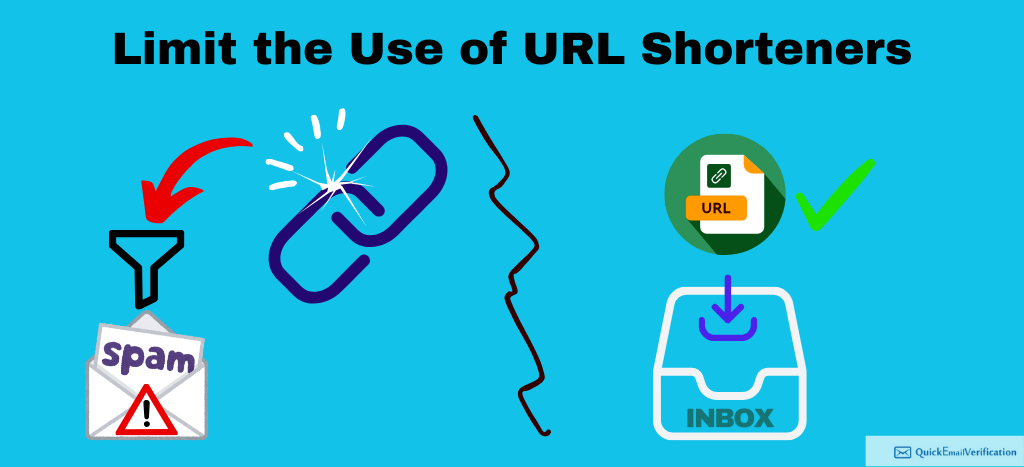
Do this:
To reduce the risk of bounces, avoid using URL shorteners altogether. Instead, use full URLs or hyperlink relevant text within your email. This not only makes your emails appear more trustworthy to spam filters but also enhances the user experience by providing clear, descriptive links.
If you must use a shorter link due to character limitations, consider using branded link shorteners, which are less likely to trigger spam filters. However, even with branded shorteners, it’s best to monitor your email deliverability closely to ensure they aren’t negatively impacting your bounce rate.
By carefully choosing how you incorporate links into your emails, you can reduce the chances of your messages being caught in spam filters, ultimately lowering your bounce rate and improving email deliverability.
13. Restrict the size of your emails
When creating emails, it’s important to be mindful of the total size of your email.
Emails that occupy less memory are at a considerably lower risk of bounces. Many email servers have strict limits on the size of incoming emails. If your message exceeds these limits, it may be blocked and never reach the recipient’s inbox.

Do this:
To avoid being rejected, keep your emails as lightweight as possible. Do not use large images or attachments, as they can significantly increase the size of your email. Instead, link to external files or hosting images on your server. You can also consider embedding your emails with optimized file sizes.
Different email clients and servers have varying size limits, but a good rule of thumb is to keep your email under 100 KB. This helps ensure that your email can pass through most servers without issues.
Additionally, minimizing your email’s size can improve load times for recipients, enhancing their experience.
By regularly checking and optimizing the size of your emails, you can prevent bounces due to oversized content and improve your email deliverability. Keeping your emails concise and well-optimized will help ensure they land in your subscribers’ inboxes rather than getting blocked by servers.
Conclusion:
Reducing email bounce rates is crucial for the success of any email marketing campaign. By practicing these 13 advanced techniques, you can ensure that your messages reach the right inboxes. This will help you maintain a strong sender reputation and maximize the effectiveness of your email outreach.
The key takeaway? Consistent attention to your email hygiene and deliverability best practices. These two will not only lower bounce rates but also enhance your brand’s credibility and customer engagement.