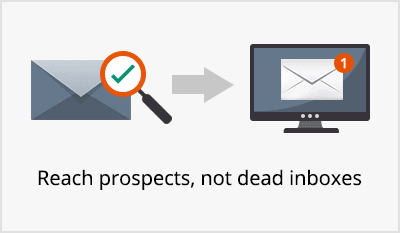Knowing how to read your email verification report helps you improve sender reputation, boost engagement, and get better results from your campaigns. Email verification do more than just check if an address is valid. It also shows how healthy and reliable your email list really is. Properly interpreting this data can directly impact campaign performance and inbox placement.
Some email addresses on your subscriber list might look safe but can quietly destroy your email marketing performance. For instance, accept-all emails might bounce later when you least expect it. Role-based addresses like support@ or sales@ go to shared inboxes where your message gets lost in the noise. Disposable emails often expire within hours, making it impossible to contact those users again.
Bad email addresses hurt your campaigns in many ways. They lower engagement, increase bounces, and damage your sender reputation. Poor sender reputation means your emails might land in spam folders, even for subscribers who actually want to hear from you.
That’s why smart marketers always review their email verification data before sending. They don’t treat all email addresses the same. Instead, they use email list quality insights to make strategic decisions about their email marketing campaigns.
What you can learn from email verification analytics
Email verification tools do more than mark emails valid or invalid. They sort address types and show your deliverability potential.
A personal Gmail account usually signals a real person who might engage with your D2C content. A corporate email suggests a business contact worth nurturing. Accept-all domains are a warning sign. Your emails may still bounce even if they pass basic checks.
These insights help you predict engagement. You can see who might open, click, or convert. The best part is you can estimate all this before you send a single message. Predictive email deliverability helps minimize email bounce and brings better campaign ROI.
How poor email quality destroys your marketing performance
Email providers like Gmail and Outlook track your sender reputation with smart tools. They track bounces, engagement, spam reports, and recipient behavior. This helps them decide if your emails should reach the inbox.
Emails sent to invalid addresses bounce. When this happens too often, the providers lower your sender score. The real problem? A poor sender score doesn’t just affect bad addresses – it can reduce deliverability for your entire list, even your best contacts.
Put simply: sending to bad addresses can hurt your chances of reaching the good ones.
So what do you do? Here are three key steps:
- Understand: First, clean your email list. Analyze what percentage are disposable, accept-all, or role-based addresses?
- Segment: Once you know which addresses may cause issues, segment your campaigns accordingly.
- Take action: Update your strategy or remove addresses that won’t engage or convert.
Ready to take control of your email marketing performance? Let’s look at the three address types that cause the most deliverability problems: accept-all addresses, role-based emails, and disposable accounts.
Accept-all email addresses: The unseen risk
What is an accept-all (catch-all) email
An accept-all email belongs to a domain that accepts any message, no matter what comes before the ‘@’. That means even if the exact mailbox doesn’t exist (like, in case of a typo), the server still accepts the message.
This makes verification tricky. These emails may not always bounce, but they may still be invalid. That’s why we mark them as “Accept-all” instead of simply “Valid” or “Invalid” to draw your attention.
Why businesses use accept-all domains
Companies set up accept-all domains for several reasons.
Sometimes it’s to avoid missing emails because of simple typos – a sender typing jamse@ instead of james@, for instance.
Other times, it’s used when employees leave the company, but their contacts still send mail to old addresses. With an accept-all setup, someone else receives those messages.
Some companies use catch-all emails to hide real mailboxes. By accepting everything, they don’t give away what exists and what doesn’t.

Verification challenge: Can you trust a “Valid” result here?
Not always.
“Valid” doesn’t automatically mean “Safe to Send”.
When an email has an accept-all status, it means the domain accepts all incoming emails, even if the specific mailbox doesn’t exist. So, a verification tool might label it as “Valid,” but your email could still bounce after sending.

Even if it doesn’t bounce, you might see zero engagement, because the address wasn’t tied to a real, active user. That’s the real challenge: accept-all emails fall into a gray area. You can’t fully trust them. They might look fine but still hurt your deliverability and engagement.
Here’s a table comparing personal emails vs accept-all emails, based on core email deliverability metrics and engagement potential.
| Aspect | Personal emails | Accept-all emails |
| Inbox Validity | Usually valid and active | May or may not exist; server accepts all regardless |
| Owner Identification | Tied to a specific person (e.g., john.doe@) | No specific user; can even be a placeholder |
| Deliverability | Higher email deliverability rate if verified | Risky – emails may bounce silently or be filtered |
| User Engagement Likelihood | Higher. Real people may open/reply | Lower – might never be seen or acted upon |
| Use in Email Campaigns | Preferred for personalization and segmentation | Often avoided or flagged by marketers |
| Verification Outcome | Can be validated precisely | Cannot confirm user-level validity reliably |
How to treat accept-all emails in campaigns
Here’s how smart marketers manage accept-all addresses:
Segment and test
Don’t group them with the rest of your Safe-to-Send list (unless they are under 2% of your total list and you are pretty much in the safe zone of email bounce rate). Move them to a separate segment. Start with a small batch to test how they perform.
Engagement monitoring
Track opens, clicks, and replies closely. If you see zero engagement, it may be time to pause sending to that segment.
Bounce risk management
Accept-all domains often have hidden bounce issues. Sending emails to too many catch-all addresses can drive up your bounce rate, hurting your sender reputation.
Best practices for handling accept-all results
- Send slowly to accept-all addresses. Don’t include them in big campaigns right away.
- Use warming strategies. Start with low-frequency sends and scale up only if engagement looks healthy.
- Watch bounce trends. If these addresses bounce later, drop them quickly.
- Consider alternative outreach like social media or phone, especially for high-value leads behind catch-all domains.
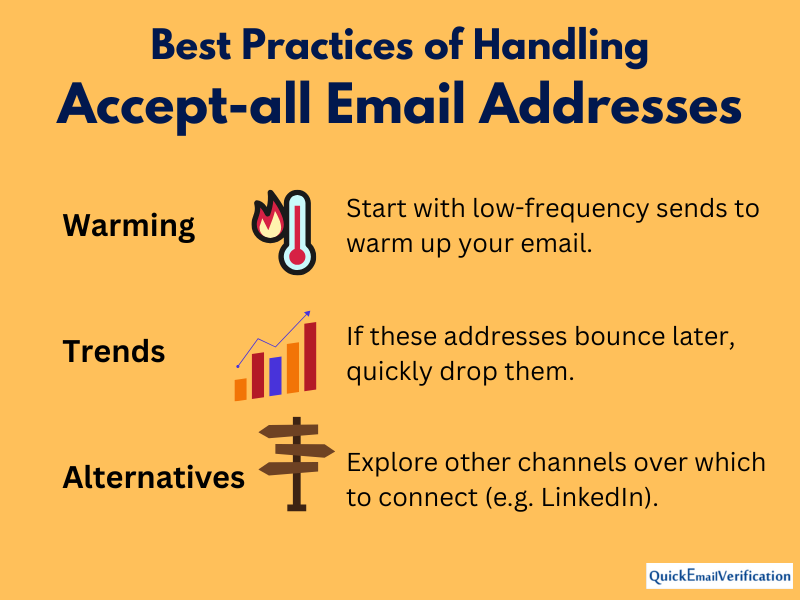
Accept-all emails are unpredictable, not inherently bad. With the right strategy, you can manage the risk and still keep your list effective.
Role-based email addresses: Shared inboxes, lower engagement
What are role-based email addresses?
Role-based emails are linked to a job function or team, not a specific person. You’ve surely seen them: support@ company . com, sales@ company . com, info@ brand . com – these are all role-based emails.
They’re often shared by teams, or may not be checked regularly at all. That makes them unpredictable for email marketing.
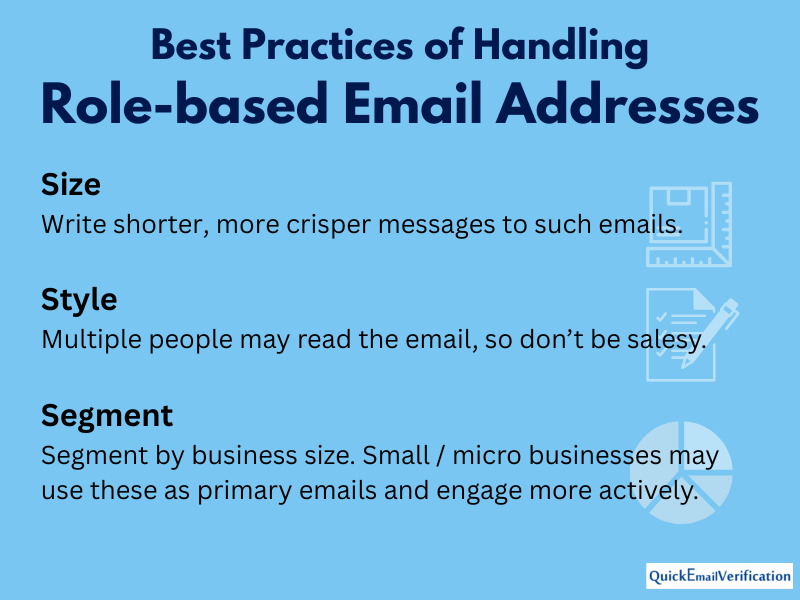
Verification insight: Are role addresses always risky?
There’s no black-and-white answer, but role-based email addresses carry more risk than personal ones.
While they may not bounce, there’s no guarantee anyone will read or respond to your message. In many cases, your emails might be ignored or deleted.

More importantly, role addresses can hurt your deliverability. These inboxes are shared, so the person who signed up may not be the one reading the emails. Someone else – unfamiliar with your brand – might mark it as spam.
The below tables compares role-based emails with personal emails, and summarizes how they fare on criteria like email open rates, email personalization, inbox placement, and more.
| Role-based emails | Personal emails | What role-based emails mean to the marketer |
| Shared inbox | Individual owner | Role-based emails are almost never used while signing up. |
| Lower open rates | Higher open rates | Even if they are opened, role-based emails show very low tendency to engage further. |
| No personalization | Custom targeting | You cannot personalize the email, because more than one person opens this email. |
| Often ignored | More responsive | Any promotional content will be most likely ignored. |
| Low to zero business potential | Higher business potential | Personal emails have a way better chance of conversion. |
| High risk of marking your email as Spam | Genuine subscribers are unlikely to mark your email as spam | In case of role addresses, no one knows who signed up using that email, so a lot of similar email that come in are marked as Spam. |
| May have low inbox placement | May have higher inbox placement | Low inbox placement of role-based emails can drag down your sender reputation. |
Why marketers should tread carefully with role accounts
Low personalization
It’s tough to personalize an email when you don’t know who’s on the other end. That’s a problem because personalized emails tend to perform much better than generic ones.
Higher spam complaints
Shared inboxes get a lot of random mail. If your message looks too salesy, someone may mark it as spam. That’s bad news for your sender reputation.
Poor engagement signals
Even if your email is delivered, no one may open it. That tells inbox providers your emails aren’t wanted. This hurts future deliverability across your entire list.

Should you ever send to role-based addresses?
Our email checker flags them as “Role-based” so you know what you’re dealing with. That’s because, in some B2B cases, role-based addresses can still be useful. So we’re not saying never send to them – just use caution.
When role-based can work
In certain industries, role addresses like sales@ or info@ are the main contact points – especially for small businesses or startups. In such cases, your message might still reach a decision-maker.
How to handle them
- Segment carefully: Don’t treat role-based emails like personal ones. Put them in a separate segment.
- Adjust your tone: Use a more formal, concise, and less sales-heavy message.
- Test performance: A/B test role-based vs. personal emails to see what works best.
Role-based addresses aren’t always harmful – but they’re not ideal when your goal is to improve email engagement. Use them selectively to protect your deliverability and improve results.
Disposable email addresses: The silent campaign killers
What is a disposable or temporary email?
A disposable email is a short-lived address that exists just long enough to receive a few messages. After that, it’s gone.
These services give users fake email addresses that work only for a short time. There are a few types:
- Throwaway emails: These self-destruct after minutes or hours.
- Forwarding addresses: Messages are sent to another inbox but still come from a temporary address.
- Alias emails: These are linked to real inboxes but used to filter or hide the main account.
On the surface, they may seem harmless. But in your email list, they’re dangerous.
Why people use disposable emails
Most people use disposable emails for privacy. They don’t want to give their real address just to download an ebook, sign up for a trial, or claim a discount.
Some do it to avoid spam. Others use them to test something anonymously or to bypass signup restrictions multiple times.
While understandable, this habit causes problems for email marketers.
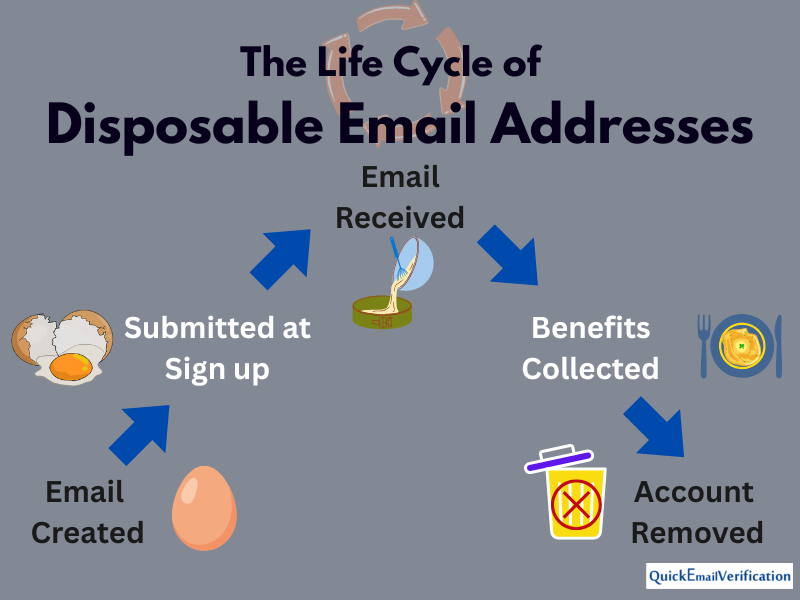
Detection and verification: Why disposables are marked as “Invalid” or “Risky”
Good email verification tools can detect disposable email domains. These are well-known services like mailinator, tempmail, and hundreds of others.
Because they’re created to expire, these emails are flagged as “Invalid” or “Risky.” Even if they don’t bounce right away, they will eventually. That’s why it’s best to clean them before sending anything.
Impact on metrics: Bounces, zero engagement, wasted sends
Disposable emails rarely get opened. The user doesn’t expect your message and may never see it.
Below is a comparison of personal and disposable email addresses. It covers all the important factors like trustworthiness, engagement potential, impact on overall email deliverability rates, and more.
| Aspect | Personal Email Addresses | Disposable Email Addresses |
| Lifespan | Long-term, used consistently | Short-term, often auto-expire within minutes or days |
| Purpose | For real communication, identity, and subscriptions | For bypassing sign-ups or avoiding spam |
| Trustworthiness | High. Seen as genuine | Low. Mostly considered suspicious or fake |
| Engagement Potential | High – real users may engage | Very low to zero. Almost never monitored or used for replies |
| Impact on Email List | Improves list quality and campaign performance | Hurts deliverability, increases bounce or ignore rates |
| Verification Result | Valid and useful if active | Typically flagged as disposable or temporary by verifiers |
Sending emails to such addresses is like throwing your message into a black hole.
It leads to almost zero open rates, poor engagement intent clicks, and higher bounce rates once the email expires. All of that hurts your sender reputation and wastes your email credits.
How to block disposable emails at sign-up
You can stop disposable emails before they enter your list.
Real-time API validation
Connect a verification API to your sign-up forms. It checks each email in real time and blocks disposable ones immediately.
CAPTCHA + verification tool integration
Pairing CAPTCHA with a verification tool helps reduce fake sign-ups and keeps your list clean. It’s a simple step that saves a lot of trouble later.
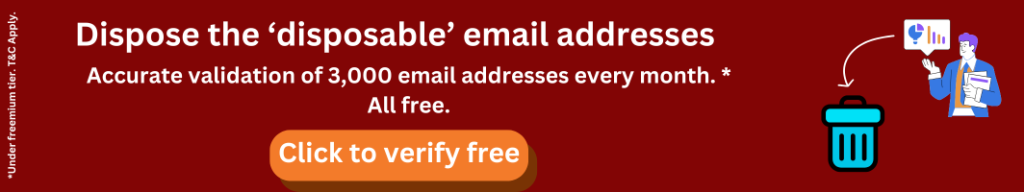
How email verification tools identify these email types
Behind the scenes: SMTP checks, DNS lookups, heuristics
Email verification isn’t just a yes-or-no process. It uses several technical steps to analyze each email address.
First, the tool checks the domain through DNS lookups to see if it can receive emails. Then it uses SMTP checks – a quick “conversation” with the recipient’s mail server – to confirm if the address actually exists.
For tricky cases like accept-all domains or role-based emails, the tool uses heuristics. These are smart rules based on patterns, historical data, and domain behavior to decide whether the address is risky or not.
You can easily check emails for free.
What the email verification report can tell you (and what it can’t)
Your report will clearly label addresses as valid, invalid, accept-all, role-based, or disposable. It helps you understand which emails are worth keeping, which to test, and which to remove.
But remember, even the best tools can’t always predict engagement. They tell you which emails are risky – not who will open, click, or convert. That’s another reason you shouldn’t use purchased lists.
The broad picture of your email list, like the one below, can tell you about the overall list hygiene.
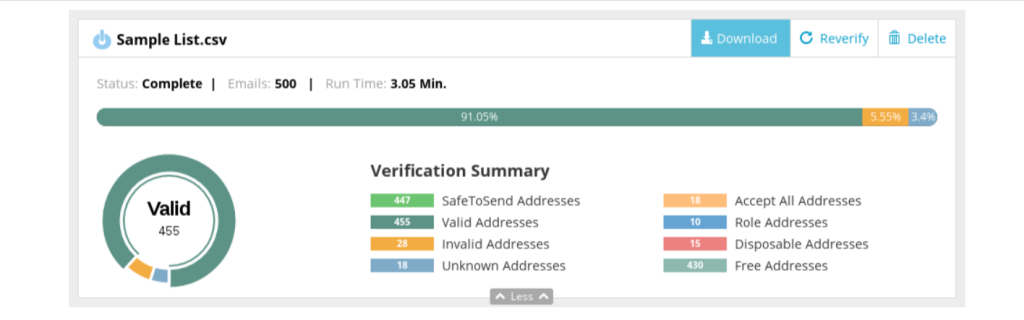
A list that you’ve grown by way of signups will have people who are interested in what you do or what you sell. That’s not the case with a purchased list; almost no one on the purchased list might have heard about you.
A detailed breakup of the quality of each email address on your list will help you take effective, data-backed decisions (See the image below).
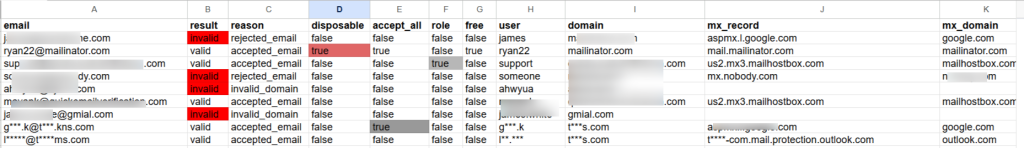
Strategic recommendations for email marketers
Testing strategies for borderline categories
Use small test sends for segments like accept-all or low-engagement role-based emails. Monitor bounce and open rates. If the bounce rate is high or engagement is near zero, it’s a sign to stop sending to those addresses.
Also, try different content styles. A short, plain-text email might get more traction in role inboxes than a promotional design-heavy one.
Campaign design to improve risk-adjusted ROI
Adjust your messaging and timing for each segment. For example:
- Accept-all emails: send cautiously and space out campaigns.
- Role-based emails: use a professional tone with clear value upfront.
- Verified personal emails: go ahead with full campaign features – images, CTAs, personalization.
This approach helps you maximize ROI without hurting deliverability.
Monitor metrics and iterate
Risky segments require more frequent tracking. Observe important email metrics like bounce rates, open rates, and spam complaints closely. Use this data to tweak subject lines, sending times, or even your offer.
List health is not a one-time fix. It’s an ongoing cycle – verify, score, segment, test, and repeat.
Final thoughts: Build a smarter, healthier email list
Whether you’re targeting consumers or businesses, verified emails help you reach the inbox, reduce bounces, and boost ROI.
3 key takeaways:
- Clean data comes first
Even great content won’t work if your list has risky addresses. Verified data is the first step to better results. - Use data, not guesswork
Verification analytics show which emails are safe, risky, or need attention. You can use this to avoid bounces and stay out of spam. - Let insights guide your strategy
Segment based on risk levels. Personalize your message. Be cautious with high-risk contacts to improve engagement and deliverability.
Frequently Asked Questions FAQs
1. Should you delete or segment risky emails?
Not all risky emails need to be deleted. Some, like accept-all or role-based addresses, may still be useful – especially in B2B. The smarter move is to segment them. Keep them in a separate list and treat them differently from your main contacts.
Delete emails that are clearly invalid or disposable. They only drag down your performance and harm your sender reputation.
2. What is email verification analytics and why does it matter?
Email verification analytics provides detailed insights into the quality of your email list. It goes beyond simple valid/invalid results to show risky email types like disposable, role-based, and accept-all addresses. These analytics help improve deliverability, reduce bounce rates, and protect your sender reputation.
3. How do accept-all (catch-all) email addresses affect deliverability?
Accept-all domains accept all emails at the domain level, even if the specific mailbox doesn’t exist. This makes them unreliable. That’s because they may look valid but can silently bounce or show no engagement. If you send to many accept-all addresses, there’s a risk of increased bounce rates. Plus, it can lower your overall deliverability.
4. Why are role-based email addresses considered high-risk for marketing campaigns?
Role-based emails like support@ or sales@ are often shared by teams and rarely show consistent engagement. They’re prone to spam complaints and low open rates, which can hurt your sender score. While useful in some B2B contexts, role emails should be segmented and monitored carefully.
5. What are disposable email addresses and how do they hurt campaigns?
Disposable emails are temporary addresses created to avoid spam or hide identity. They expire quickly and usually lead to zero engagement. Including them in your list results in higher bounce rates, wasted sends, and reduced campaign ROI. A good email verification tool will detect and flag them.
6. How can I use verification data to improve my email marketing performance?
Segment your email list based on verification results: personal, role-based, disposable, and accept-all. Send personalized content to verified personal emails, test and monitor risky segments, and remove invalid or disposable addresses. This approach improves inbox placement and maximizes ROI.