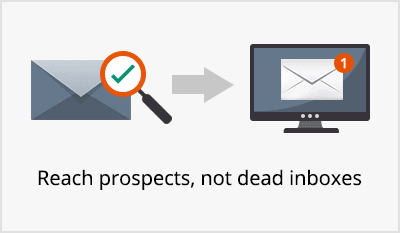With email marketing remaining a top marketing channel, email testing tools too are gaining ground and that’s why it’s important you make a systematic comparison of email testing tools.
Email marketing first requires your emails reach the inbox of the recipients. But how can know what your email looks like when it reaches the recipient?
You have no idea about the device your recipient accesses your emails on, the email client she uses to read your emails, how will your email look like if the images are blocked and so on.
You may remain forever puzzled over your emails landing in spam folders.
That’s where email testing tools come in.
An email testing tool is a web-based service that lets you see a preview of how your outgoing email would appear in various devices or on email clients before you actually hit Send. This preview helps you make necessary improvements or corrections before you actually send the email to multiple recipients.
Here is a comparison of top 8 email testing tools along with their features and pricing.
1. PutsMail
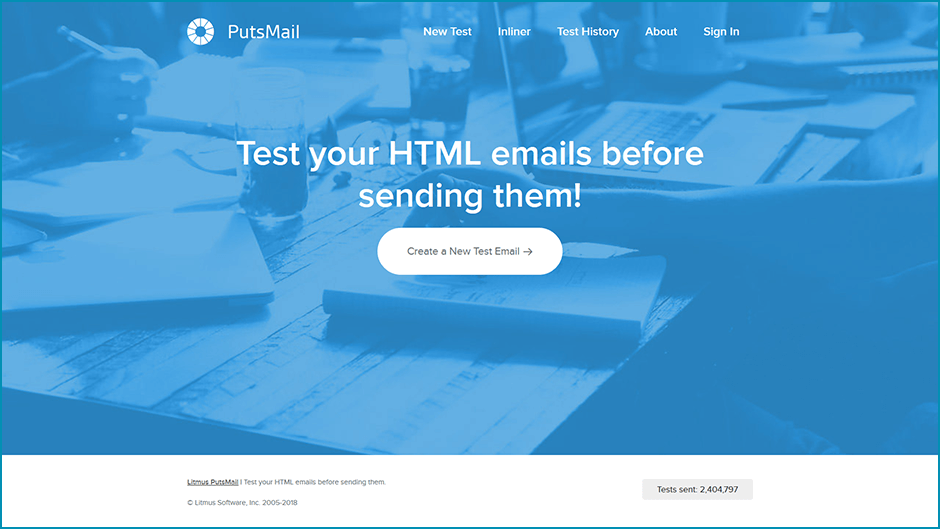
PutsMail is one of the early email testing tools. It was born out of founder Pablo Cantero’s own difficulty in sending HTML emails across different platforms.
Here are the major features of PutsMail:
- About: Founded in 2011, taken over by Litmus in 2014
- How: You need to write emails in 2 formats: text as well as HTML before the system accepts your email.
- Apple Watch method is the 3rd format you can write your email in, but this is optional.
- Preview: You can view results in 4 formats: Outlook (Windows 7), Gmail Chrome, iPhone 8 and Apple Mail (Mac OS 10.12)
- What’s more: It can improve your design by inling your styles
- Pricing: Currently, there are no fees for using PutsMail.
- Free Trial : The service is free without limits currently.
- Site: https://putsmail.com/
2. InboxInspector
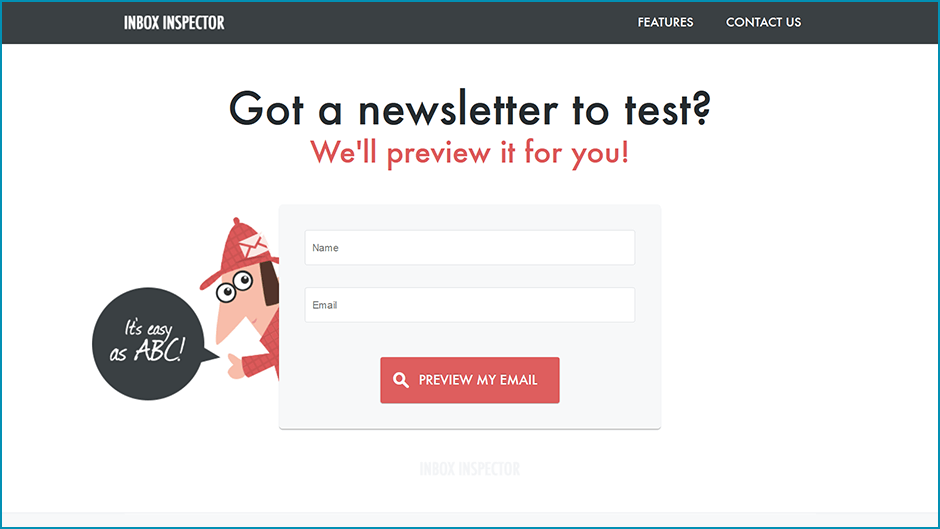
InboxInspector makes the preview process easier. You don’t need any coding background to submit your email for review with these kind of email testing tools.
Here are the major features of InboxInspector:
- About: It is owned by the email marketing company GetResponse.
- How: You simply write / paste the email in the system. After that, you can click the buttons of email clients you want to see your email on.
- Preview: You can preview your emails for over 24 commonly-used clients. This list is likely to grow.
- The preview includes standalone desktop clients, mobile email apps and webmail.
- What’s more: It can also show you what the email will look like if images are blocked.
- Pricing: There are no fees.
- Free Trial : The service is free without limits currently.
- Site: http://www.inboxinspector.com/
3. Mailtrap
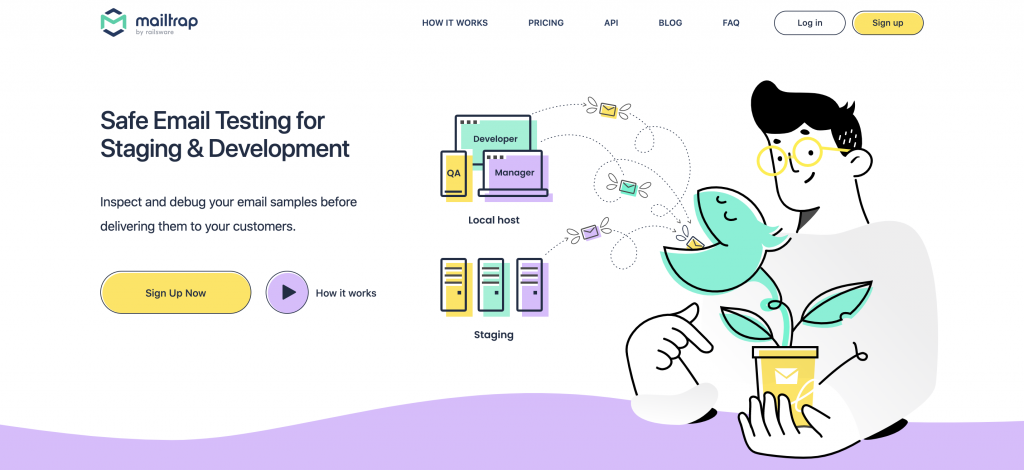
Mailtrap uses a simulated SMTP server to let you view your emails. Based on that, you can make the required improvements in your contents or design of your email. Additionally, it can analyze emails against SPAM and criteria and blacklists.
Here are the major features of Mailtrap:
- About: It’s owned by the software company Railsware.
- How: The Mailtrap system mimics actual SMTP servers to segregate emails. Eventually, emails of a particular server are sent to a particular inbox, making it easy to see and analyze that type of email.
- Preview: Users can view how the email is rendered in specific inboxes. These are actually placed in Mailtrap inboxes.
- You can see how your email will look like in Outlook and Thunderbird.
- Pricing: Paid accounts begin at $9.99/mo. Custom plans are currently not available.
- Free Trial : Yes, free trial is available.
- What’s more: Not-for-profit and Open Source organizations are eligible for a free account (normally at $9.99/mo) subject to documentation.
- Site: https://mailtrap.io/
4. Litmus
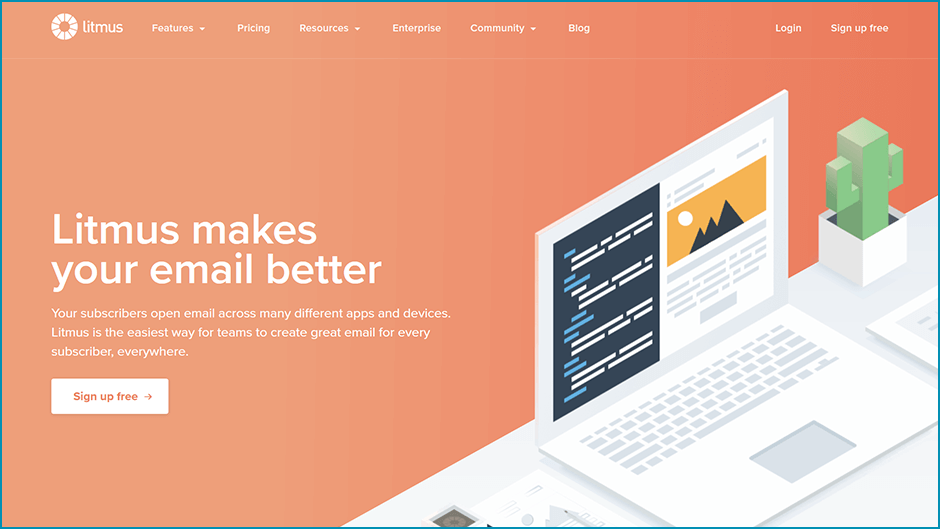
One of the major names in email testing tools, you can expect a great deal from Litmus. Apart from their core services, the site offers a rich content including blogs, webinars, E-books, infographics and so on.
Here are the major features of Litmus:
- About: It was founded in 2005, starting with cross-browser testing.
- How: System will show screenshots to show how your email looks like across different email clients. You may preview across 90+ email programs and apps.
- Preview: You can also watch your emails in real-time, as in every change in your code is reflected real-time, so you can view and edit instantly.
- Litmus also lets you sync seamlessly with many ESPs, making the process of sending emails smoother and faster.
- What’s more: Apart from letting you preview the email, Litmus also helps you develop a better Subject Line, place the CTA button better and so on.
- You can test against score filters, including Authentication Filters, Placement Filters and so on.
- Pricing: Plans start at $79/mo billed annually. Tailor-made plans are available.
- Free Trial : There’s a 7-day free trial.
- Site: https://litmus.com/
5. Email On Acid
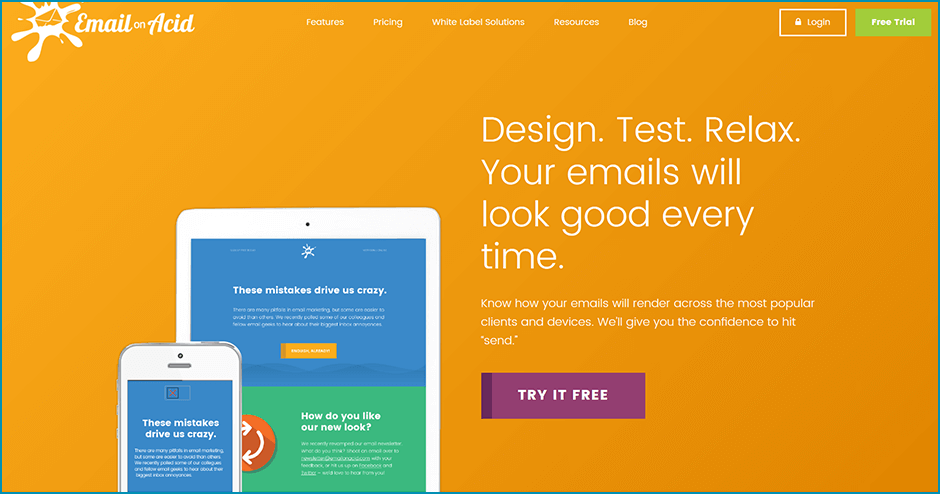
Email On Acid was started to make testing easy and correcting the mistakes prompt. Since the company was founded, their systems have evolved to keep it one of the top names in the list of top email testing tools.
Here are the major features of Email On Acid:
- About: The company was founded in March 2009. It is headquartered in Denver, USA.
- How: You can directly send an email to your Email On Acid account, using your email service provider. Alternatively, you can upload the HTML file of your email to the Email On Acid system.
- Preview: You can view your email across 70+ clients and devices. They have an email editor and email analytics tool as well.
- Spam-testing is not available in their basic plan.
- What’s more: Your team can draw or leave comments in the preview.
- You also view for less common email programs like Yandex.ru or Orange.fr.
- Pricing: Basic plans begins at $44/mo. Also has pay-as-you-go credit plans.
- Free Trial : The 7-day free trial shows some of the previews, including Gmail and Outlook 2003.
- Site: https://www.emailonacid.com/
6. Accessible-Email
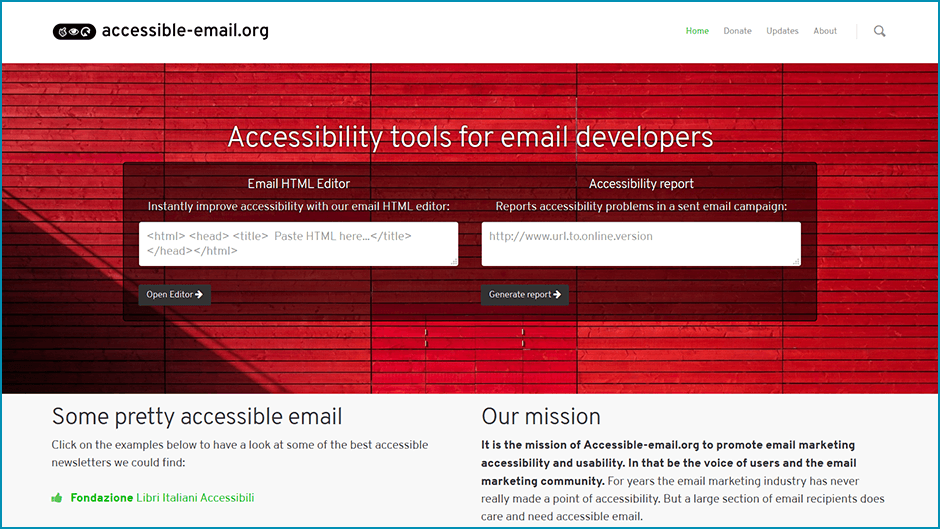
Accessible-Email was set up email professionals Maarten Lierop and Jordie van Rijn to make email marketing more accessible, more usable and, in general, better.
Here are the major features of Accessible-Email:
- About: The company was started to provide email testing services free.
- How: You paste (or write) the HTML code of your email in their HTML editor.
- Preview: The system provides you feedback for Headings, Links Images etc., in addition to a full preview.
- It is not clear for how many different email programs you can preview your email.
- What’s more: The site is basic but quite efficient.
- The layout takes a little bit of getting used to, especially if you’re coming from other tools.
- Pricing: While the service is completely free, they accept donations if you wish to make one.
- Free Trial : The service is free without limits currently.
- Site: http://www.accessible-email.org/
7. Testi
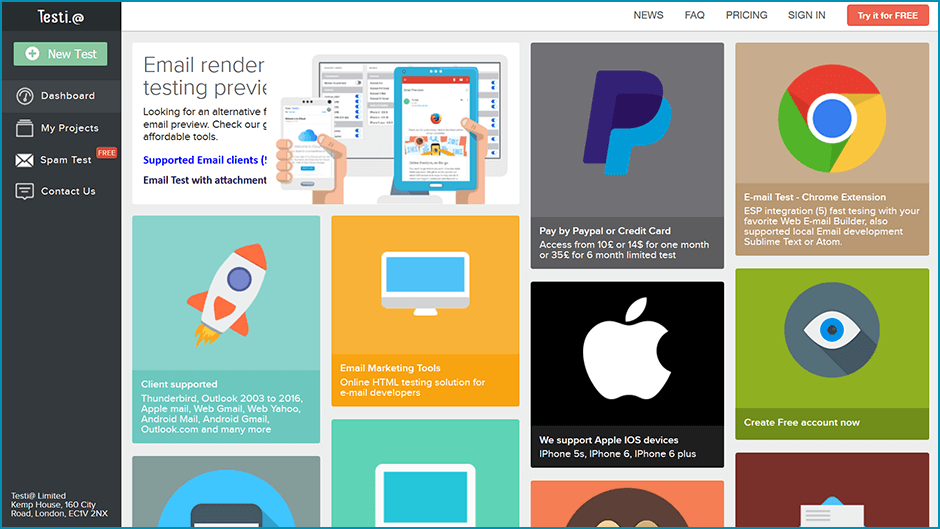
They provide a safe, secure email testing environment. Once you get to view, analyze and improve the email, you can actually send the email.
Here are the major features of Testi:
- Preview: It has spam filter analyzers and DNS RBL multi-check. You can preview in MailChimp, CampaignMonitor or a local server.
- It supports 50 email clients and 22 email test for attachments.
- What’s more: The free trial allows preview only for Gmail and Yahoo.
- From the report, you can see where the email will likely land (inbox/spam folder), among a host of other things.
- Pricing: Plan starts at $5 for 2-day validity.
- Free Trial : Yes, a free trial is available.
- Site: https://testi.at/
8. PreviewMyEmail
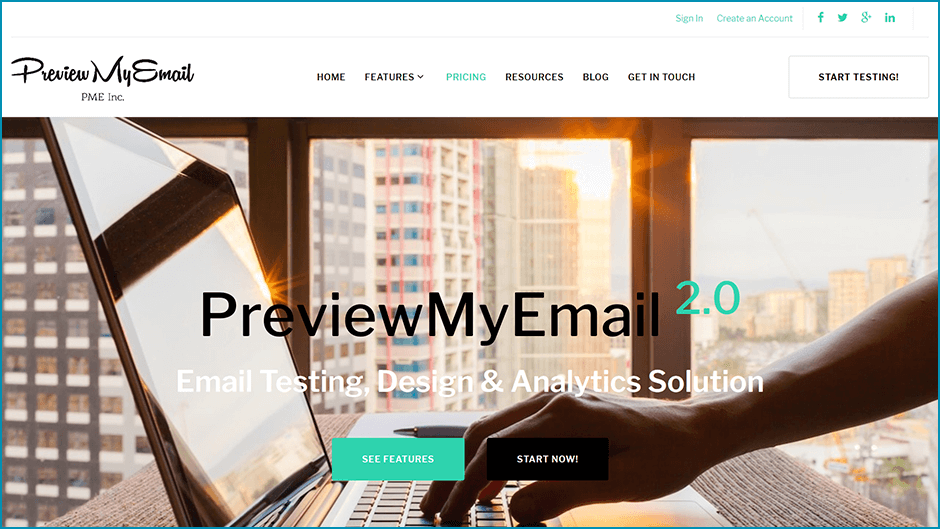
The company was founded in 2008 in Istanbul. It was created to create the preview of an email before it landed in the mailbox of the recipient.
Here are the major features of PreviewMyEmail:
- About: Currently, the company is based out of Delaware, USA.
- How: You can submit your email in one of the four ways: copy-paste, send the actual email, share your email or use its API,
- Preview: It offers you preview by way of screenshots of desktop, web-based and mobile-based clients.
- Pricing: The basic plan starts at $49/mo billed annually. This plan does not include API access.
- Free Trial : There is no free trial available.
- Site: http://previewmyemail.com/
Conclusion
As you’ve just found, you need to check a large number of things before you send out your email campaign. Naturally, seasoned marketers maintain an email pre-send checklist, to make sure they’re not leaving anything to chance.
Remember we all have unique requirements, so what works for some other marketer may not work for you. The service that you find best may prove sub-optimal for someone else.
That’s why it’s important to begin with listing out factors that are important to you. Once you’re clear with your needs, selecting the right testing tool is relatively easy.
The idea behind writing this post was to give you an idea of the various features you’ll use while comparing various email testing tools. We’ve tried to cover the most important features of each service, so this post should be able to let you narrow down to 2 or max 3 services. Next, you can go ahead and test those services yourself.
Feel free to leave your comments, sharing your views and experience with one or more of the services listed above!