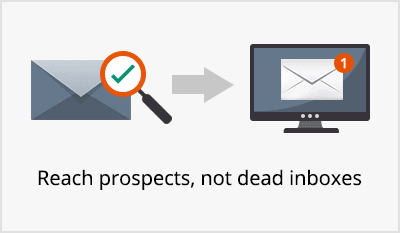As the reach of email marketing grows, marketers need to attend to a growing list of challenges. And one of them is staying on the right side of regulations and stay clear of what can be classified as malpractice. For instance, it’s important to know how to prevent your emails going into spam folder of recipients.
In an urge to reach more subscribers and reach them faster, some marketers occasionally overstep some limits or overlook some guidelines. Soon it lands them in trouble, oftentimes attracting penal action and hurting organizational objectives.
Keeping themselves from being blacklisted must always be on every marketer’s list. Here’s a post that discusses the basics of blacklists and explains how to avoid falling into one. The next post will compare various blacklists.
What are blacklists?
An email blacklist is list of domains or IP addresses that are known to send spam emails. Messages sent by these domains or IP addresses face varying strict action.
These domains or IP addresses are a threat to the recipient’s inbox because these unsolicited message can potentially flood the inboxes. As a result, ISPs, ESPs, anti spam organizations and mailbox providers can take swift action from labeling you a spammer to completely blocking you from sending emails.
Blacklists are also by the name Blocklists, as the purpose of the list is to block those with malicious intent and do not follow best practices.
Terminology used with blacklists
Authentication: The process of validation of email (e.g. DKIM, SPF, DMARC) to establish the authenticity of sender by equipping messages with verifiable information about their origin.
Blacklist: A digitally maintained real-time database of IP addresses and domains that have a track-record of sending spam messages.
Domain: The name that immediately follows the ‘@’ in an email address. It could be the name of the company using the email address (e.g. in sales(at)microsoft(dot)com, ‘microsoft’ is the domain), the name of the email box provider (e.g. in somename(at)gmail(dot)com, ‘gmail’ is the domain) and so on.
Email harvesting: The process of collecting email addresses from webpages, forums, archives and so on with help of bots. These addresses are subsequently used by spammers.
IP Address: A string of numbers that is unique for every computer in a network using Internet Protocol to communicate.
Dedicated IP address: An IP address assigned specifically to a single domain for sending email and is not used by or shared with any other domains.
Shared IP Address: An IP address that is used by multiple domains over time. Therefore, actions of one domain using that address impacts all other domains using that IP address for sending emails.
Snowshoe: The act of using several IP addresses to send spam, multiple IP addresses making it difficult for spam filters to recognize the incoming mail as spam.
Who maintains blacklists?
Public blacklists are most commonly maintained by anti spam organizations, companies specializing in email delivery, mailbox providers and filtering companies. However, in theory anyone can maintain email blacklists.
It must be understood that blacklist are opinions of the company maintaining the blacklist. The criteria used by one company maintaining the blacklist could be different from those used by another company. As a result, there could be some IP addresses or domain names that are on the blacklist of one company but not on the other’s.
Why are email blacklists maintained?
The single largest purpose behind maintaining email blacklists is to minimize the number of spam emails landing in the mailbox of recipients and thereby improve the overall email experience.
Simply put, the email blacklists help you differentiate between the good senders and the bad ones. Using blacklists, companies can know which emails must be diverted to spam folders or even blocked entirely, because these emails were sent from blacklisted IP addresses or domains.
What are the criteria used by the blacklists?
Probably no two blacklists use the exact same criteria of labeling an IP address or a domain a spammer. However, they always use a combination of knowledge accumulated by the blacklisting company, the feedback received from the recipients and data about spam traps.
Knowledge accumulated by the blacklisting company can detect patterns in emails of spammers and help finetune the system. Recipient feedback provides accurate, real-time data about spammers. Finally, spam traps are the tools to catch some of the spammers.
The blacklist may be a list of either the sending IP address or of the domains that send out spams. If a particular IP address is blacklisted, the sender can use another IP address to send emails. If however, the entire domain is blacklisted, it doesn’t matter from which IP the sender tries to send the email – it will be blocked anyway.
You should routinely check whether your domain or IP has been blacklisted. This can be easily done with lookups at the sites that maintain these lists.
How to avoid falling into a blacklist
As said earlier, blacklists are maintained by different organizations and networks. Each of them may have their own policies on the basis of which they decide whether or not to place an IP or a domain in the blacklist.
In spite of this differing policies, the underlying principle remains the same: Any IP address or domain that behaves like a spammer should be on this list.
Following are the four things you should take care of to avoid falling into a blacklist:
- Have proper email authentication. Authentication like SPF, DKIM and DMARC tell the recipient email server that the sender is verifiable and that the email has not been tampered with. Without this, blacklists will suspect you.
- Make sure your reverse DNS exists. A large number of email servers would reject incoming emails from an IP that does not have a reverse DNS for the IP address of the sender’s email.
- Never use purchased lists. Using purchased lists might be one of the fastest ways of getting into a blacklist. Use only your own list. And use double opt-in.
- Maintain list hygiene. Make sure your mailing list is cleaned regularly. Use a professional email cleaner to verify email addresses on your mailing list.
What to do if you’re on blacklist
The correct answer is: It depends on which blacklist you are.
Firstly, there are dozens, even hundreds of blacklists out there. So there’s a chance that at a given point in time, your IP or domain could be on one or more of them. Secondly, not all these blacklists matter equally. If you are on one of the minor, fringe blacklists, you likely can go ahead with business as usual, since ISPs won’t be using them. The list will drop you soon enough.
However, if you’re on the the major blacklists, you need to take action. Visit their websites: these blacklists have a detailed set of instructions, placed clearly on their websites, on how to get out of the blacklist. Follow the instructions and you’ll be safe. Next, clean your mailing list, using a good email verifier tool. The ESP you’re using will also advise you on what needs to be done.