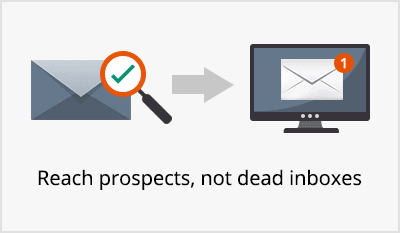Apple’s Link Tracking Protection (LTP) is part of the many recent updates related to privacy, link tracking, and private browsing. Marketers have been discussing iOS 17 changes and its implications, because it limits the extent to which you could track links.
Links, emails, and ads accessed through an Apple device shall not provide you the same level of insights as earlier. The initial reaction from marketers was that of frustration.
That’s understandable. You put in so much effort in building your email list, researching your audience, and crafting a great email copy. And then suddenly it looks like you’re working in absolute darkness.
However, while the feature curtails the extent to which you can track URLs, most things remain unchanged for businesses. So, as the dust settles, there is a general sense of relief.
This article covers everything you need to know about the iOS 17 update.
What is Link Tracking Protection (LTP)
As part of the updates, the LTP feature of iOS17 and macOS Sonoma has removed some tracking parameters from URLs.
Tracking parameters, as you know, are a very short code you can add at the end of the URLs.
Websites often add these parameters to the links they share over emails. You may also add these parameters to links, paid ads, gated content, sign-up forms, and more.
True to their name, tracking parameters track the performance of the link.
After the LTP, the system will automatically remove most of the additional tracking information from the links you shared. The iOS 17 will also remove them in Safari Private Browsing. Tracking parameters, in short, are the target. For iOS 17, tracking parameters appear to be a no-no.
Here is an example of what has changed:
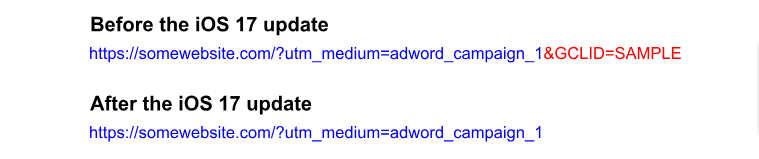
Notice that the iOS 17 update has removed the gclid part. In case you were wondering, gclid is the parameter for Google ads, just like fbclid is for Facebook. The maker of some of the most loved devices has removed both these, and a few others too. The tech giant has once again sent out a message that even with email, privacy of users is their top priority.
The bright side? With Apple, privacy changes prompt marketers to think more creatively.
Why marketers are worried about the LTP
The new update will be enabled by default on Apple devices, its native Apple Mail app, and messages. It will also be updated in the Safari browser’s Private Browsing mode.
The Apple link tracking protection restricts a company’s ability to track a user’s online journey and behavior.
Along with this, the unique parameters of a few ESPs, including those of MailChimp, HubSpot, Drip, and Marketo, have been removed. However, this does not impact all ESPs.
At the first glance, it’d appear that marketers have lost their ability to track lots of information about the email, even the open rates. The common impression is that with this update from Apple, email marketing might change forever.
Thankfully, the important parts still work fine; marketers don’t have to lose sleep over this.
The good news: The iOS 17 update will not remove the UTM parameters – at least not yet. As a result, broad source tracking will still work fine. In case you’re wondering, broad source tracking means you can track the performance of, say, an email in a broad, general way but you can’t boil it down to a particular user.
Before going further, let’s here’s a quick recap on how companies find out if an email is opened.
How is email open tracked
You’d have noticed that open rates of your campaigns is one of the most important email metrics. But how does your ESP find out if an email was opened?
Here is a very simplified explanation: To every email you send out, an extremely small image, technically called a tracking pixel, is added. When the recipient clicks to open your email, the pixel records that action and reports it to your ESP.
Because the rest of the email content will not be loaded without the pixel, the use of tracking pixels remained an extremely reliable way to find if the email had been opened.
The past and current Apple iOS privacy changes
It is no secret that Apple is deeply committed to safeguarding user privacy. However, the recent updates limit the degree to which a marketer can collect user information.
You’ll remember this isn’t the first time Apple has come out with changes that impact tracking the open rates.
The earlier Apple update that restricted tracking
In June 2021, Apple added a feature that stopped email marketers from adding invisible pixels that collected information about the email recipients. This functionality was subsequently extended to Apple Mail app users for Mac, iPad, iPhone, and even the Apple watch.
A user could, technically, mask information about when or on what device they opened the email.
The latest Apple LTP update
In the latest update, whenever it wants to load images, Apple will make use of proxy functionality. This, in turn, leads to masking. Which means that while you can learn about the open rates, you won’t be able to get more specific details like if a particular person opened an email.
In other words, Apple will only let you collect general numbers and not person-specific actions of your subscribers. After all, with iOS, privacy is always top priority.
How the Apple update impacts marketers
Short message: There’s nothing to worry about.
Now the details.
Apple Mail is the email client that comes in Apple devices, from iPhones to Mac to Apple’s smart watches. An email client, sometimes called an email reader, is the software you use to access, read, reply, store, and manage your emails.
Just like other email clients, Apple used to support plugins. SpamSieve, EagleFiler, Mailbutler, etc are some of the email plugins that AppleMail used to support. However, the latest Apple Mail app in Sonoma macOS, has stopped offering support to plug-ins.
Because mail plugins are not part of the Mac App Store, they, by default, bypass the QA from Apple. Privacy changes like this one place the tech giant in a much better position to ensure security with extensions.
One way of looking at this is that Apple might be adding more functionalities inside Apple Mail and thus reduce the reliance on third-party entities.
Time to return to LTP.
So how much should marketers worry about Apple’s LTP?
Almost three out of every five emails are opened on Apple Mail (58%). That’s more than twice of Gmail (28%), and over seven times that of Outlook (4.2%) (Source).
While the number appears to be big, in reality there is hardly anything to worry about.
That’s because LTP is only for Safari on Private Browsing Mode. Which means if your subscribers aren’t using Safari on Private Browsing Mode for your emails, LTP doesn’t come into picture.
As it happens, Chrome, as the market leader, has over 65% market share. Safari holds a market share of about 19% (Source). If you were to count the percentage of users on Safe Browsing Mode, the numbers would be even smaller.
Apple’s new privacy policy still isn’t cruel enough to make measuring campaign performance impossible.
That clearly means email marketers do not need to worry.
Summing up the Apple link tracking protection impact
As of now, the latest features in iOS 17 (and macOS Sonoma) are not a cause of concern for email marketers. Yes, these iOS privacy changes have curtailed the ability to read some data, but beyond that email marketing can continue as before.
Of course, there’s no way to tell whether Apple will come up with an additional security feature, and how soon. Till then, things are going to work fine.
Frequently asked questions (FAQs)
1. What is iOS 17?
It’s the latest version of Apple’s mobile operating system.
2. Because of the Link Tracking Protection, does it mean that for iOS, link tracking is no longer possible?
There are several things to understand. To put it in brief, tracking has been made difficult. However, it wouldn’t be correct to say that with this update from iOS, link tracking is impossible. Currently, the iOS 17 changes impact only a certain type of tracking parameters and that too only in certain ways.
3. Will LTP remove all the additional parameters?
Not all. Parameters for Google analytics, for instance, will not be removed. Also, the basic UTM parameter won’t be removed.
4. How will LTP change tracking information?
LTP will make it impossible to track the actions of an individual user in certain situations. That said, you will still see the total number for email opens.
5. How can marketers avoid LTP?
You can’t avoid LTP directly – Apple iOS privacy changes aren’t an eyewash. However, here’s a definite workaround that we can think of at the moment.
Instead of using the parameters, you may enable Click Tracking with your ESP. Typically, this will overwrite the URL. If you’re using a branded shortener (e.g. through bit.ly), the URL will now point to your domain. Alternatively, it will point to the server of your service provider.
In either case, you can track the clicks to these links.
6. Will the LTP impact emails like Password reset?
At the moment, we believe there will be no impact on such emails in any manner.
7. Will the LPT remove custom parameters?
We believe custom parameters (like cust_no=12ab) will not be affected.
8. Is this all I need to learn about Apple’s iOS 17 security update?
Most of the information provided above is a combination of the interpretation of what Apple published and experiments that different marketing professionals have carried out. As more time passes, newer insights are likely to emerge. So keep watching this space.