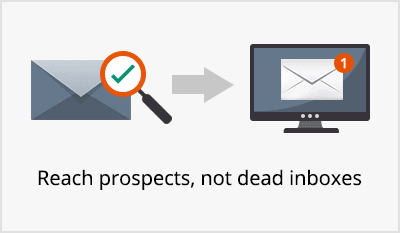Email marketing helps your business if you follow email marketing best practices.
All email marketing campaigns, no matter what industry they represent, have one common objective: reach the recipient’s inbox. Emails, no matter how well written or how beautifully designed, carry no meaning if they can’t reach the inbox.
That’s because emails that don’t reach the inbox of the recipient will either land in the spam folder or be rejected by the email server. In either case, the intended recipient never gets to read the email. And all the resources that went into writing, testing and delivering that awesome email go down the drain.
What best practices can get your email into the inbox of the recipient?
What is the secret behind this inbox challenge?
The answer is Sender Reputation.
Sender Reputation is one of the most important factors in deciding how effective your email marketing campaign will be.
For all the hard work you put into your email marketing, it’s your Email Sender Reputation that has a big say when it comes to email deliverability.
Right from building your mailing list and cleaning your mailing list to crafting the perfect subject line to writing the copy of the email to testing the email before you hit Send…all this can pale if your Sender Reputation isn’t good enough.
What is Sender Reputation
Sender Reputation is a numerical score assigned to the IP and domains of an organization on the basis of their sender behavior.
It’s either displayed quantitatively as a number between 0 and 100 (a bigger number indicating a better reputation) or qualitatively, like “Good”, “Suspect” or “Poor”.
Commonly, Sender Scores are calculated as a 30-day rolling average.
A better Sender Reputation means a better probability to reach the inbox of the recipient.
Different Internet Service Providers (ISPs), tracking services and Email Service Providers (ESPs) partner to share and rate your sender behavior. That’s how they come up with their own way assigning you a reputation score.
They use a combination of factors like your sending frequency, engagement, hard bounce rates, how often your emails hit spam traps and so on.
Why Sender Reputation is important

Sender Reputation matters highly because inbox delivery is key to the success of email marketing. And, in turn, inbox delivery is hugely influenced by Sender Reputation.
Here are some of the reasons why Sender Reputation is important:
- Your target is the inbox: The first and the biggest reason is the inbox. Emails from senders with a lower Sender Reputation are at a greater risk of being rejected or being diverted to the spam folder. If your email deliverability is low, you don’t stand a chance in email marketing.
- You mustn’t appear spammy: The whole idea behind Email Sender Reputation is to fight spam. Both ESPs and ISPs would like to provide a great experience to email users. And keeping all spam mail out of inbox is the best way to do that. An email that looks like spam because of poor Sender Reputation, won’t reach the inbox.
- You must stay updated: Even while ISPs and ESPs continuously try to catch spammers, spammers make a lot of effort to stay below the radar. If ISPs and ESPs don’t keep upgrading their policies, spammers will finally catch up. If you aren’t following the latest email marketing best practices, you’re likely to fall out of favor and your score may take a beating.
- Don’t be a false positive: These ISPs and ESPs would like to protect their email users at all the times. As a result, there might be a few false positives – perfectly legitimate emails being labeled spam. A slight slip from the sender can potentially throw an otherwise bonafide email into the spam folder.
- Poor reputation can harm your delivery rate: There’s data to prove why Email Sender Reputation is important. Return Path estimates that 77% of delivery failures happen due to Email Sender Reputation.
How Sender Reputation is calculated

Different organizations have different methods of arriving at their Sender Reputation ratings. As a result, the process to calculate IP reputation and domain reputation may vary from one organization to the other. Besides, they never fully divulge the exact process, because they don’t want anyone to “game” the system.
Nevertheless, there are certain factors that remain important in arriving at Sender Reputation, no matter who calculates it. Here are some of the metrics that are used to calculate Sender Reputation:
- Hard bounce rate: Is the sender getting hard bounces by consistently sending to email addresses that are incorrect or no longer exist?
- Hitting spam traps: Is the sender displaying poor behavior by reaching spam traps often?
- Email authentication: Is the sender putting in efforts to authenticate emails with SPF and DKIM?
- Engagement level: Do recipients open the emails, click on the links, forward those emails or otherwise display interest?
- Complaint rate: How often and how many recipients complain they had never signed up to receive these emails?
- Marking as Not Spam: Are recipients opening these emails in the spam folder and marking them ‘Not Spam’?
- On multiple blacklists: Does the sender IP or domain figure on major blacklists?
- Previous history, if any: Since when is the sender using this IP or domain for sending emails?
4 Tools to check your sending reputation
For sender reputation monitoring, you can check out the dashboard your ESP provides you. Because many ESPs partner with different agencies, you might be able to find your sender score from your ESP dashboard.
However, there are some independent tools to check your Email Sender Reputation with. Here are the top tools:
SenderScore
1. Service provided by: Return Path, an email deliverability and messaging SaaS company
2. Checks for:
- Domain Reputation
- IP Reputation
3. Features: You can view a few things like SSL certificate and SPF records without logging in. Once you create an account and log in, you can view the Sender Score, email volume, sender IP address and hostname among other things.
4. How reputation is shown: The score is shown on a scale of 0 to 100, where a bigger number indicates better reputation.
5. Website: SenderScore
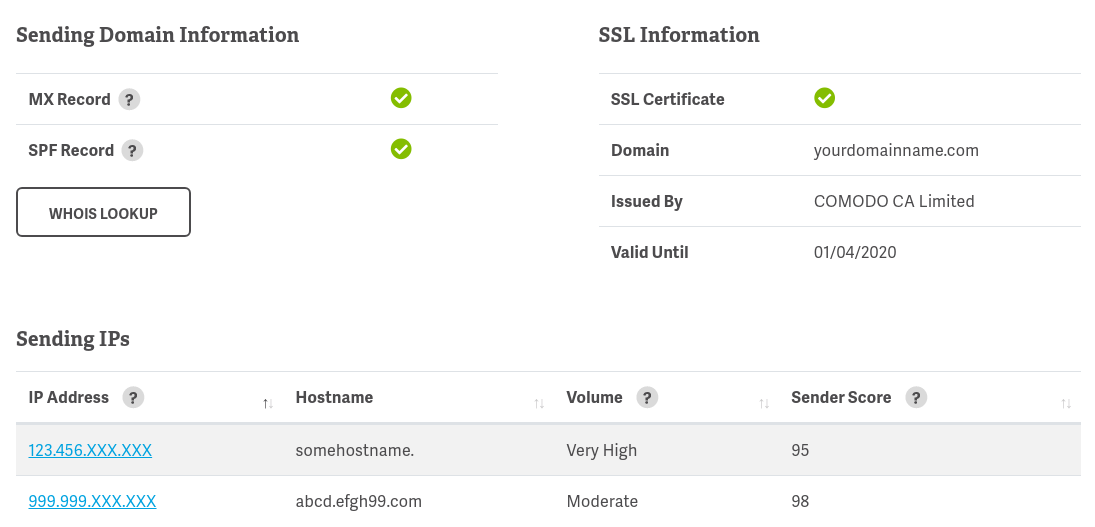
TalosIntelligence
1. Service Provided by: Cisco, the networking and telecom equipment company
2. Checks for:
- Domain Reputation
- IP Reputation
- Network Owner
3. Features: The report generated is fairly detailed. It shows you the mail servers (the hostname responsible for sending out emails), whether you’re on Talos Security Intelligence Blacklist, what is the email volume, what’s in the WhoIs info and so on.
4. How reputation is shown: For simplification, Talos shows reputation as “Good”, “Neutral” or “Poor”. Actually, the system uses a score ranging from -10 to +10 to come up with this.
5. Website: TalosIntelligence
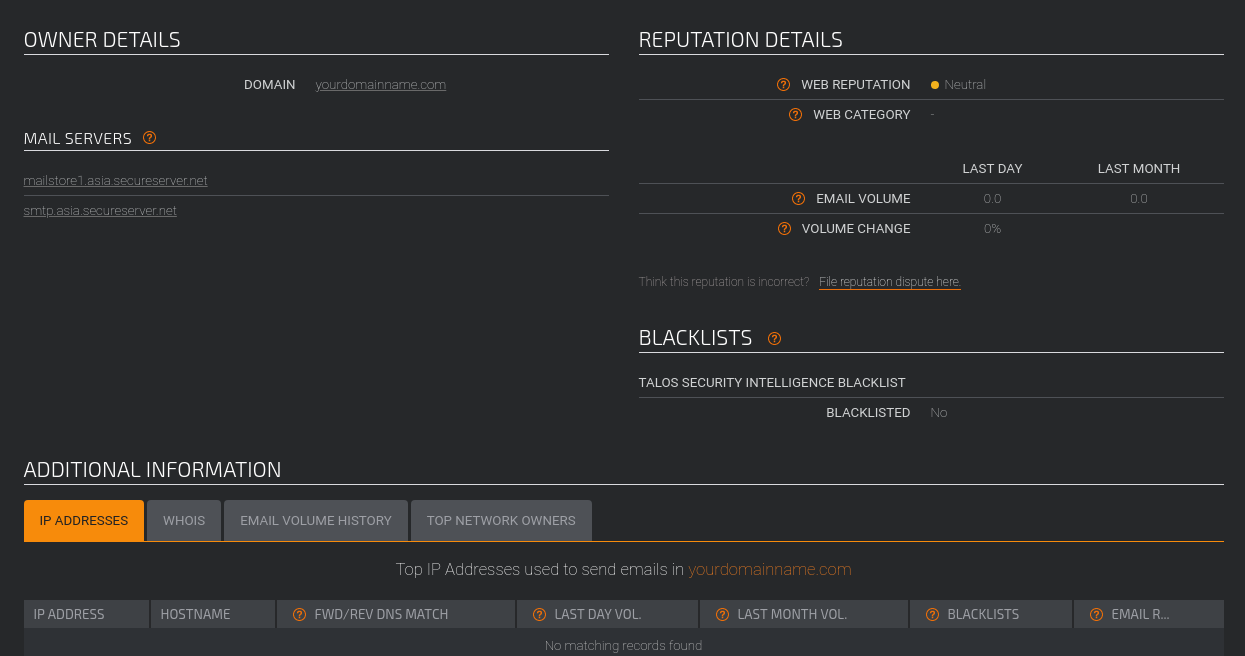
ReputationAuthority
1. Service provided by: Watch Guard, a cybersecurity firm
2. Checks for:
- Domain Reputation
- IP Reputation
3. Features: When you key in the domain name or the IP, you get to see to see a number of things, including IP address, ISP, country and of course the reputation.
4. How reputation is shown: The reputation is graded as “Good”, “Suspect” and “Bad”.
5. Website: ReputationAuthority
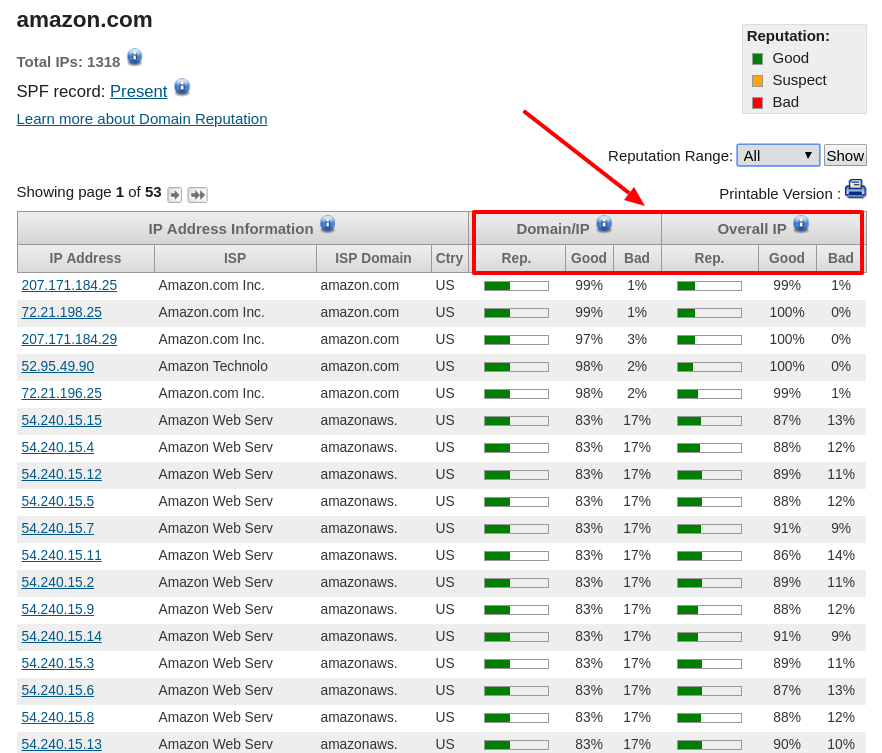
BarracudaCentral
1. Service provided by: Barracuda Network, a security and networking company
2. Checks for:
- IP Reputation
- Domain Lookup
3. Features: From its history of IP addresses of both spammers and ‘good’ senders, Barracuda tells you if the IP is that of a spammer. Besides IP addresses, Barracuda also maintains a history of URLs and their quality, helping it check if a message contains a poor-quality URL.
4. How reputation is shown: It tells you if the domain is listed on Barracuda’s Block List.
5. Website: Barracuda
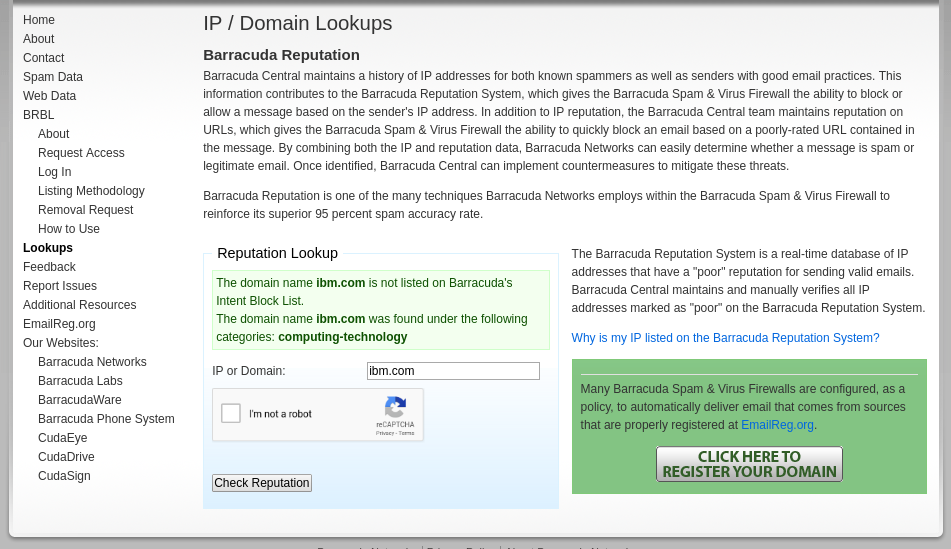
How I can interpret my Sender Score

As noted above, different tools mention your Sender Reputation differently.
For instance, Return Path gives you a sender score that lies between 0 and 100, where 100 is the best and 0 the worst.
Unless you’re in some kind of trouble your score will be in the 90’s. If your score dips below 80, you should sit up and take notice. If your score is less than 50, it is quite close to being a spammer – you’ve got to act immediately, carry out a reputation audit and stop any activity that resembles black-hat.
11 ways to improve your Sender Reputation

If you look at how your Sender Reputation is calculated you likely know the basic stuff about what (and whether) you can do to improve your Sender Reputation.
Even if you’re not in the danger zone of your Sender Reputation, it makes sense to proactively to maintain a good reputation.
Here are some of the best ways of improving your Sender Reputation; some of them will produce results very soon while others are long-term solutions:
1. Find your Sender Score:
It all begins with finding out your Email Sender Reputation. If you are above 90, you are doing fine and there’s no real need to worry. If you fall between 50 and 90, it’s not very bad, but you’ve got to act fast, especially you’re closer to 50 than to 90. Finally, things are serious if your score stands below 50. Figuring out where exactly you stand is a good place to start solving the issue in the first place.
2. Collect quality emails:
At the point of capture, collect only high-quality email addresses. Use real-time email verification on your sign-up forms, to check if the email submitted is valid.
3. Clean your mailing list:
Use a bulk email verification service to clean your mailing list. The hygiene of your mailing list is key to preventing hard bounces and removing not-safe-to-send email addresses like disposable addresses or role-addresses.
4. Use authentication protocols:
Get your emails the backing of proper authentication. Establish your authenticity with SPF (Sender Protection Framework) and DKIM (DomainKeys Identified Mail). SPF tells mail servers that the email actually comes from the domain it claims while DKIM assures mail servers that no one has changed the message since it left the sender’s mailbox.
5. Check if you’re on blacklists:
It’s likely that you might have fallen out of favor with one or more blacklists. You can check out the top email blacklists to see if you’re on any of them. If you are, follow their procedure to get off the blacklist.
6. Warm up your IP:
If you’re using a new IP, warm up your IP by what is called Throttling. Start by sending a small number of emails and increase it on a daily basis. Also, begin by using the lists of your most engaged recipients so the early despatches of emails see good engagement and not bounces.
7. Segment your list:
Based on how engaged your subscribers are, segment the mailing list. Stop sending emails to the least engaged addresses. Instead, send them a re-engagement email asking them to confirm if they’d like to continue receiving your emails. Drop them from your list if you don’t hear back from them.
8. Be consistent:
Bring some discipline into your mailing patterns. Stop sending emails in a haphazard manner. Instead, decide a particular frequency of sending out emails. For instance, choose a day of the week when you’ll send out emails and stick to the schedule.
9. Improve your email copy:
Using too many spammy words (“No credit card required!”) or unusual chain of symbols (“$$$$”, “!!!!”) can make your your email copy look worse than it actually is. Understand what a healthy email copy looks like and follow the rules.
10. Get in touch with ISPs:
Depending upon how seriously low your Sender Score is, you may need to get in touch with the all the agencies involved in rating you.
11. Rethink your email strategy:
Are doing something that’s not considered a fair business practice or could be called downright shady? Internet is a place where black-hat practices catch up pretty fast. In the light of all this, it makes sense for you to go back to the drawing board and rethink your entire email strategy, from list building to pre-send testing.
Some fact-checking about Sender Reputation
There are a number of myths and misconceptions about Sender Reputation. Here are some of of the notions that we’d like to correct:
Fiction: If your Sender Reputation is 98 or more, nothing can stop your email getting delivered into the recipient’s inbox.
Fact: While Sender Reputation is an extremely important criteria for inbox placement, it’s not the only criteria. The mail server looks at a number of other things as well before it decides what to do with your email.
Fiction: Most mail servers don’t use Sender Reputation to rate your email.
Fact: Most mail servers actually do use Sender Reputation as an extremely important yardstick – it’s just that they’d rather not disclose it publicly for obvious reasons.
Fiction: If your domain has seen rich engagement in past, it doesn’t matter if you change your IP.
Fact: Wrong. When you us a new IP, the mail server treats it like a stranger and will screen it the way it screens all other IPs.
Closing words
Sender Reputation is important, but not everything.
It’s not correct to assume that if you manage to push your Sender Score in the 90’s, you’re all set for 100% deliverability with zero complaints.
A high Sender Score is not a guarantee that all your emails will land in the inbox. Conversely, a low Sender Score doesn’t mean most of your emails will remain undelivered.
There’s a lot more to deliverability than just Sender Score. An ISP may have its own method to filter out emails which do not comply with the standards the ISP has set.
For instance, Sender Score may not include how you structure your content, but an ISP may pay attention to it. As a result, the filtration system of an ISP will be significantly different from that of Sender Score.
In conclusion, it’s safe to say that while it’s a good idea to keep a watch on your Email Sender Reputation, it’s equally important to focus on every factor that assures better deliverability – stuff like understanding your recipients and delivering value to your recipients.