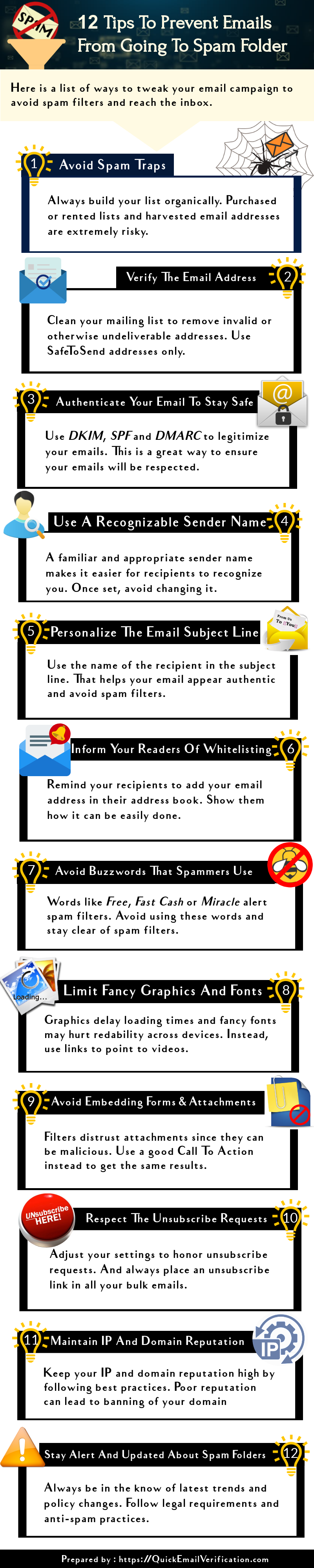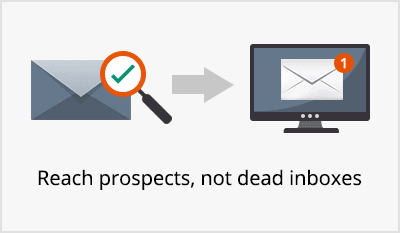Email marketing is one of the most effective tactics that you can use to spread a message or sell and promote your business or cause. However, it does not work if the emails fall into the spam folder and are never seen. Cruising past the spam filters that control the flow of emails is key if you want your marketing campaign to be effective.
To reduce spam, Internet Service Providers (ISPs) and Email Service Providers (ESPs) are working together to keep inboxes clean, but these providers are fighting a war against spammers that honest marketers are caught in as well.
Learn how to keep email out of spam folder by getting on the positive side of the filter. Consider this list of ways to tweak your email campaign to avoid spam filters and prevent your messages from slipping through the cracks.
Prefer an infographic instead of this detailed write-up? Just scroll down to the end and you’ll see an infographic that sums up this post.
1. Avoid spam traps
A research study conducted by Return Path indicated that less than 80% of emails actually reach their destination. The balance one-fifth of emails are often caught in spam traps set up by ISPs, whether the sender is flagged due to an error, or because it is genuine spam. These spam traps are actually emails that are used to find and track spammers.
If for any reason your email triggers a spam filter, your IP address and domain receives the spam label. When you send an email to an invalid address, you are simply warned that the address is invalid. Continuing to send emails to an invalid address could mean you’re a spammer, and you might be blocked accordingly.
Always build an original email list. If you want to avoid spam traps, you must organically build your email list. Emails that are obtained any other way are not genuine subscribers, and is a violation.
Buying or renting a list of emails, sharing them with a partner, harvesting emails, or receiving email addresses from any third-party can quickly get you branded as a spammer. Almost all purchased or improperly obtained email lists contain spam traps.
2. Confirm the email address with verification
Email address confirmation is a crucial technique for smart marketers who want to avoid the mistake of sending messages to uninterested recipients or dormant, old addresses.
Before you commit to delivering content or start campaigning with a new sign-up, use an email verification service to confirm that each address. This will tell you the address getting into your subscriber list belongs to a real person and is active. If not, the email simply bounces or is sent to a dormant address, and this can be counted against you.
Using an email verification service also improves your reputation as a sender over time by building your credibility. This method is excellent to protect yourself as an upstanding marketer.
As you develop credibility as a marketer, it is easier to keep email out of the spam folder and deliver it to the inbox instead.
3. Authenticate your email with DKIM, SPF and DMARC
By authenticating your email address, you can show ISPs that you are a legitimate sender. There are 3 basic ways to make your emails more authentic and effective. The Sender Policy Framework (SPF) can help verify a legitimate sender by checking the sender’s IP in the domain’s DNS record, and comparing it with the collection of registered, authorized IPs from a domain.
Domain Keys Identified Mail (DKIM) is another method in which the recipient is ensured that the email was not tampered with during its transmission. The Domain-Based Message Authentication Reporting and Conformance (DMARC) combines both SPF and DKIM to block spam emails.
Instead of passing just one set of qualifications, DMARC requires both the SPF and DKIM review to be positive to pass the test, keep from falling into the spam folder and reach the recipient’s inbox.
4. Use a recognizable sender name to keep away from spam folder
It is wise to use a recognizable sender name in your emails. Using your personal name, or the name of your business brand is a good practice to follow to avoid confusing the recipient. A generic name that the recipient does not recognize will only get your email lost in a sea of others, and possibly labeled as spam.
Avoid obscure names that provide few clues to who the actual sender is. Once you select an appropriate sender name, avoid making frequent changes to the name to prevent sparking the attention of ESPs seeking to stop spam.
Including a physical address in the email also helps you comply with the CAN-SPAM Act.
5. Personalize and customize the email subject line
Emails that have low engagement or open rates make the ISP more likely to brand it as spam. Improve your IP reputation by getting more recipients to open your emails. By customizing emails for individual recipients, you can raise your open and reply rates.
Emails that refer to the recipient by name in the subject line often catches the eye of the reader scanning his or her email. Use merge tags to further customize the To: line to avoid triggering spam filters.
Never use capital letters or exclamation marks in the subject line to avoid spam filters. Never make false promises to the reader, and completely avoid deceptive wording in your subject lines as well. If a reader opens an email because the subject line is interesting and discovers something much different in the actual content, she may flag the email as spam.
6.Inform your readers of whitelisting
The majority of email readers are more likely to open emails that are in the primary inbox first. Other tabs are less likely to be reviewed, if seen at all.
It is important to inform the reader within your introductory emails to whitelist your business email address to bypass the threat of the email spam filter later. Doing so prevents your emails fromplacing the email in the spam folder, you being labeled as scammy for any reason, or cast off into another email category.
Sometimes, readers may not know how to navigate their email in order to whitelist your address. Including simple instructions with visual diagrams can help the user realize where to click to whitelist your address with their ESP (such as adding Gmail or Yahoo-themed whitelisting instructions).
7. Avoid buzzwords that activate with spam filters
The words you use to communicate to readers means a lot. Learn how to use the right words and phrases in your message, and your email offer can navigate through the clutches of vicious spam filters.
It is important to learn how to construct email copy that sells using natural-sounding language that is not overly salesy, or commonly associated with spammer campaigns. Content spam filters are designed to target emails with suspicious wording divert your email into the spam folder
Avoid the common, overused buzzwords that marketers used in days gone past. Words and phrases like “urgent”, “miracle”, “best”, “clearance”, “please read”, “100% free”, “fast cash”, “free gift”, “limited time only”, and other terms in email advertisements are bait. These words are often targeted by spam filters and those emails are cast into the spam folder without ever being seen.
However, if the reader adds you to his or her contact list, emails with these words is far less likely to trigger the spam filter. Get familiar with these words to increase the effectiveness of your email campaign and keep away from landing in the spam folder.
8. Limit fancy graphics and fonts to avoid falling into spam folder
The simpler your email, the better when it comes to loading times and legibility. Some savvy marketers decide that they want to use high resolution pictures in their email campaigns. Many times, smartphones, other electronic devices, and poor internet connections the individual uses does not fully translate pictures or videos that are sent.
When a video or image takes too long to load, you can bet that the reader will close the email and resume looking through the rest of their inbox. Avoid embedding videos in the email; and choose to place links to your website or video hosting site in the email instead.
Fancy texts and colored fonts are also no good, and can be difficult to read across different devices and audiences. Emails that are missing large chunks of texts, or full of images that do not appear will be marked as spam by the spam filter and thrown into the spam folder.
Keep your email image-to-text ratio low to keep your emails out of the spam box. If a major part of your message can’t be fully seen or read, the entire purpose of your email will be lost.
9. Avoid embedding forms and attachments
The larger the attachments included, the longer the email takes to load. In addition, most spam filters are designed to focus on emails that include attachments of any kind. That’s because email attachments can be a vehicles to infect computers and steal sensitive information.
Inserting a call to action, or a link to the form is a better, safer practice than including attachments and forms with the email. This is one of the ways to keep away from spam folders.
10. Respect the unsubscriber
If someone decides to unsubscribe from your emails and notifications, honor the request as soon as possible. Sending out emails after a recipient submits an unsubscribe request can get you labeled as a spammer. Further, it will reflect poorly on your IP reputation in the long run.
Be sure to place a clear unsubscribe button on the page that links to somewhere where the recipient can subscribe.
Keep in mind that the needs of consumers who are going to read your emails. These needs vary depending on your target audience, their interests, and the construction of your entire email. The reason one person unsubscribes is not necessarily why another does. It is crucial to employ a spectrum of tactics and best practices to get more of your emails delivered and opened.
With a preference center, you can give them the option to choose how frequently they receive emails from you as an alternative to unsubscribing altogether. If not, you will find that your well-intentioned emails end up in spam folders.
11. Maintain a positive IP and domain reputation
Long-term email marketing can have positive consequences for branding you as an accredited sender online. When you execute email marketing incorrectly, it produces negative outcomes that can affect the legitimacy of your IP reputation and domain.
Monitor your email performance and engagement metrics to determine how successful your emails are, and if there are any complaints. Clean email list regularly to remove unresponsive and inactive addresses to stay on the right side of anti-spam laws. Remove unengaged users from your list to raise engagement rates.
Consequences of a bad IP address reputation vary from being labeled a spammer, or even blacklisting your IP or domain. Keeping your email from getting blacklisted by ISPs depends on how often people report your email as spam, and if your emails trigger the spam filters.
If you use best email marketing practices when sending out emails, you can preserve and improve your sender reputation, and keep email out of spam folder.
12. Stay alert and updated about spam folders
Email bounce is not the only sign that there’s something wrong with your email marketing strategy.
Always be up-to-date with anti-spam laws and best practices if you want to be a successful email marketer with a pristine reputation. Remain alert on the newest advancements in spam fighting technology, ideal practices, ever-changing laws and guidelines of approval. All this affect you as a sender.
Test your emails as well before you send them out in mass to get it right. If you discover that something you are doing is on the negative side of email spam filters, correct it as soon as possible. Track changes by seeing what kind of emails are landing up in spam folder.
Conclusion
The price to send an email versus utilizing other online marketing tactics is surprisingly cheap, which makes it a preferable method of marketing.
Every wise marketer must learn how to keep emails from going to spam folders. The algorithms used by spam filters has swallowed many email campaigns alive and whole. However, the same spam filters can direct your message straight to the inbox if you use intelligent design, solid content, and acceptable delivery methods.
The main goal of ISPs is to fight irrelevant, unsolicited emails. If the emails you send are undesirable for any number of reasons, the ESPs, ISPs, or recipients may block you. Learning how to write emails to be read by real people and respected by artificially intelligent systems and spam-fighting bots is an art.
If you do not learn how to keep emails from going to spam folders, it will be much harder to avoid spam filters. Empower yourself to fulfill the mission of your business or organization. Optimize your email marketing using fundamental, legal marketing tactics and watch your results improve.