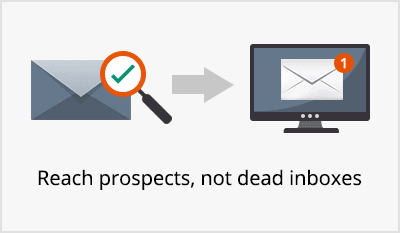With the increase in the number of emails exchanged, there has also been a rise in challenges associated with it. If you don’t address the challenges, you’ll see a reduction in the deliverability and engagement of marketing emails. Reduced engagement means you have fewer prospecting opportunities and an inevitable drop in the subsequent number of customers.
And spam traps is certainly a challenge you would like to overcome. At its maximum severity, spam traps can completely block you from sending out emails. Which is why you must pay close attention to the subject of spam traps, and know how to stay away from being labelled a spammer.
What are spam traps
Spam traps are email addresses used to catch senders of spam messages. Spam traps are owned and operated by anti-spam organizations, Internet Service Providers (ISPs), or security organizations to catch spammers. These email addresses do not belong to a real person, are closely monitored and are not used for any communication. Spam traps are also known as honey pots.
Owners of spam traps look at every incoming email with suspicion, since these emails are unsolicited.
Spam traps display the following characteristics
- They are real email addresses, but do not belong to a real person.
- No outward communication is sent from these email addresses.
- They are actively monitored.
- In the past 6 months to 1 year, these address have not agreed to receiving the emails they are currently receiving.
- They show no opens and have no engagements.
It is important to note that before you send emails, you can use email testing tools that tell you what your emails look like on a variety of devices and email platforms. While they won’t detect any spam traps, some of these tools can tell you whether your email can potentially land into the spam folder of recipients, because of the way you wrote the copy or used an image.
How serious are spam traps
Spam traps is a very serious issue.
Over time, the volume of emails exchanged has grown exponentially. If you’ve ever wondered what is the number of business emails sent / received every day, Radicati has an estimate for 2018: 124.5 billion emails.
To tackle these huge numbers and protect recipients from a flood of unsolicited emails, various systems have been developed. The objective is to make sure your email inboxes aren’t filled up with emails you have no use of. Spam traps are a part of this protection system that leading ISPs like AOL, Google, Yahoo, Verizon and others use to safeguard recipients’ interest.
If you are sending emails with the help of an ESP, your ESP will automatically unsubscribe hard bounce email addresses. If, on the other hand, you’re sending emails by yourself, you need to follow the same practice of unsubscribing hard bounces.
Unfortunately, not everyone does it. That means hard bounces from the same email address keep repeating.
For all you know, some of these email addresses that hard bounced your email today will become a spam trap tomorrow.
Anti-spam organizations, ESPs and inbox providers see sending emails to spam traps as a sign of a spammer. So they swing into action.
Spam trap owners expect you, the email sender, to monitor the open rates and track engagements, as a part of best practices. Ideally, you should stop sending emails to addresses that show no engagement over a period of 6 months to maximum 1 year. When you don’t follow these best practices, it will be understood that you’re a spammer. That would severely impact the deliverability of your future emails.
If you’re sending emails to spam traps, spam trap owners come to the conclusions that
(a) you aren’t following best practices of email marketing, and
(b) you aren’t keeping your email list clean.
Why you should worry about Spam trap
Following is a list of the ways in which hitting a spam trap can hurt your email marketing. To give you a clearer picture of why you should worry about spam traps, the effects have been arranged in an increasing order of severity.
- Your sender reputation can be hurt, which will increase your bounce rate and reduce email deliverability. That means some emails to even your highly engaged subscribers may be filtered into their spam folders.
- The IP address you used for sending out the email could be blocked by ISPs or blacklist providers.
- Your Email Service Provider (ESP) can refuse to send your emails on your behalf because you’re seriously hurting their business and that of their customers too.
- The recipient ISP may label your domain as a Spam domain and ban accepting any of the emails you send to their customers.
- If you hit a spam trap operated by an anti-spam organization or blacklist providers, they will share your sender domain with every ISP they work with. That means all these ISPs will refuse to accept any of your email.
Here’s a list of some of anti-spam organizations:
What are the types of spam traps?
There are various ways of classifying spam traps, based on how they operate and track spammers.
At the basic level, one can say there are two types of spam traps
- Pure spam traps, more commonly known as Pristine spam traps
- Recycled spam traps, also known as Repurposed spam traps
Pure spam traps or Pristine spam traps
These email addresses were designed to be spam traps from the very beginning. They were never meant to send emails to nor were submitted in any sign-up forms. Instead, they were kept within the content of public websites, where only data scrappers would find them by using crawlers looking for strings with the “@” symbol.
When emails start pouring in at this address, it becomes obvious the sender was a spammer or someone who’s using a purchased list. Purchased lists are illegal in countries like Canada, and in case, using purchased lists points to bad list building practices. Senders using these lists are deemed spammers.
Recycled spam traps or Repurposed spam traps
As opposed to Pure or Pristine spam traps, Repurposed spam traps are email addresses that were once valid, used by real people. They were used while signing up on many sites too. However, the person no longer accesses this address (e.g. because she’s left the company) and the address is retired or invalidated.
After some time – 6 months or more – the address is reactivated for monitoring. Emails received after this period are not opened but their senders are monitored. If the sender has continued sending emails despite no opens, the sender isn’t tracking opens or engagement. That is considered another sign of a spammer. And lo, the sender is given the title “Spammer!”
There are other types of spam traps too. For instance, there spam traps that use
- Typographical errors: Spam traps where domains are based on typographical errors: for example, someone(at)gmaol.com instead of someone(at)gmail.com. A reliable email verifier can easily spot and report domain names that are typed incorrectly.
- Expired domains: Spam traps set up by purchasing expired domains. Initially, incoming email is rejected, to give a fair warning to senders. After that, incoming email is treated as spam. The best way out is to unsubscribe hard bounces before they turn into spam traps.
Whatever the types of spam traps, ESPs, ISPs and the organizations tracking incoming emails for potential spammers:
- look for poor list-building practices.
- look for Unsubscribe requests that are not honored.
- hate purchased lists.
- want email senders to follow best practices, especially on engagement and opens
- dislike email senders that do not maintain clean email lists.
Can you spot spam traps?
You must understand that organizations owning and operating spam traps take great care in keeping the email address of the spam trap confidential. That’s because staying unexposed is their only chance to catch spammers – if these addresses are exposed, spammers would get alerted. So it’s extremely difficult to spot a spam trap.
Questions like ‘How to detect spam traps?’ or ‘Is it possible to detect spam traps?’ have to be, therefore, answered carefully, since at the moment there is no surefire way of spotting spamtraps. Here’s how you may try to spot spam traps:
- From your past experience, you might know the domain is a spam-trap. This number will be tiny, and, in any case, many more spam traps keep getting added on a regular basis so your list will always be outdated.
- The domain is named in a way that you can figure out it’s a spam trap; for example, if a domain is named thisisaspamtrapdomain(dot)com, you’d know! This is very, very unlikely!
- Upon receiving your email, spam traps message you, saying they’re a spam trap and that you’d better take them off your email list. This is very, very unlikely too!
To sum it up, no, it is not possible to identify spam traps, no matter what someone tells you. So, just keep following best practices rather than fall for companies that claim they can filter out spam traps for you.
Tips to avoid and remove spam traps
If there’s a one question a marketer always tries to find an answer for, it is “How can I keep my email list free of spam traps?”. Here’s the list of the most important, actionable tips to avoid having spam traps in your mailing lists.
Don’t purchase email lists
Take this recommendation very seriously, since almost all major ESPs do. Say an absolute no to purchasing email lists. AWeber wrote a wonderful, detailed post on the the ugly truth behind purchased lists.
Firstly, the addresses in the list you’re about to purchase have never agreed to receiving emails from you; they had signed up somewhere else, if at all they did. Secondly, ESPs deal very strictly with marketers using purchased lists – mostly they refuse carrying emails for the marketer, which is a very severe punishment for your marketing activity.
Purchased email lists have a high number spam trap addresses, so using a purchased email list is exactly the same as walking into a trap with your eyes wide open!
Periodically verify email lists
Make sure your email lists are verified and have practically no chance of hard bounces to begin with. You can verify email lists to find which of the email addresses and domains no longer exist, which addresses are suspect (e.g. disposable).
Having a high data quality in your mailing lists helps you reduce hard bounces to almost nil. That means you send out emails to only those mailboxes that actually exist, which is a good marketing practice to follow.
Sending emails to invalid addresses, that can be otherwise detected in the email verification process, result in hard bounce. These email addresses that hard bounce your emails today are the spam traps of future.
Maintain the right volume and frequency
If you send too few emails, your subscribers are likely to forget you. If, on the other hand, you email too often, you’re likely to irritate your subscribers. Try sending emails on fixed intervals and maintaining that frequency.
With a regular frequency, you can better spot if any of your email addresses have turned invalid so you can add such addresses to your suppression list before they become spam traps in the future. Besides, most leading ESPs take this factor into consideration when dealing with spam complaints.
Use double opt-ins
Email marketing relies heavily on avoiding bounces. Occasionally, while signing up, users type their email addresses incorrectly; most likely they are typographical errors. Thus John Doe at SomeCompany submits his address, erroneously, as johndor(at)somecompany.com. If this address doesn’t exist , every email you try to send to the incorrect address will bounce. In case it does exist, you’re sending emails to a person who never signed up on your list and you are a spammer in the eyes of the actual recipient.
Best practices recommend you confirm the email address before scheduling a chain of emails. This is simple: send an email to the address with a link that the subscriber must click in order to confirm the address. Only after the subscriber clicks on the link will your system send future emails. This method is called double opt-in.
Double opt-in has at least three benefits. One, it verifies whether the address submitted was correct; if the address is wrong, the first email you sent will bounce and you can remove the address from your email list.
Secondly, it also confirms the recipient is also the person who signed up (May be Jane Doe keyed in the email address of Mary Doe while signing up?).
Finally, it gives you the first insight into engagement, since the recipient must not only open your email but also perform an action (click a link) in order to be accepted in your email list. This is another good way of maintaining high data quality of your email list.
Honor unsubscribe options
You can set up your ESP to take care of this, and it’s quite easy. Make sure anyone who wishes to stop receiving emails from your end must be listened to.
It’s imperative that you carry an Unsubscribe link in your emails and honor all unsubscribe requests. It’s that simple.
Monitor open rates and click rates
Sending out emails is just half the story of your email marketing campaigns. Your team will want to study the open rates and the click rates to understand the engagement factor. Which addresses have consistently failed to show opens in the past 6 months? One year? They are good candidates for future spam traps.
And in any case, since they aren’t opening your emails, they aren’t interested in what you’re trying to tell them, right? So why flood them with emails? It’s time to ask them if they’d like to continue with you.
Separate addresses that haven’t engaged for nearly a year and put them into a distinct list. Email them and tell them they can continue being on your email list by opting in again. If these recipients do not opt in again, you should unsubscribe them from your mailing list.
CampaignMonitor, in one of their posts, explains in detail all about email open rates.
Unsubscribe hard bounces
Notice a hard bounce? You should immediately deactivate it and none of your future emails should be sent to the email address. May be the domain has expired, may be the user has cancelled the address – you have no idea. All you know the mailbox for the email address doesn’t exist any longer. Remove that email address.
If you’ve been working with ESPs, they will unsubscribe the hard bounces automatically. If, on the other hand, you’re doing it by yourself, you must unsubscribe the hard bounces the very first time you see a hard bounce.
Subscribe to Feedback Loop
Feedback Loop is an inter-organizational arrangement to prevent spam. In this arrangement, the ESP collects the feedback from recipients of emails and shares the feedback with the sender. Since this feedback is mostly in terms of a complaint, a feedback loop is also known as a Complaint Feedback Loop.
Your own ESP will need to come to an understanding with the recipient’s ESP so that you may receive the feedback. Once you learn about the complaints you can unsubscribe users who complain.
Don’t scrap addresses from forums or blogs
Another bad practice, a clear sign of a spammer. Don’t ever go around ‘data-mining’, hunting for strings that contain the “@” symbol. No, that’s not the way you collect email addresses. If you’re doing it, stop doing it right away. Note that data scraping of this kind is illegal in the USA and other countries.
Conclusion
As explained earlier, the best way out is following best practices and not resorting to short-cuts. It’s both easier and safer to stay away from spam traps than to get out of them. Sometimes, it can take as many as 6 months to a year to recover from spam trap related penalties!
Yes, you’ll need to get more creative in collecting email address as the competition hots up and laws get stricter. But that’s the only way of staying in the game for a long time and remaining successful.
Good luck!